User`s guide
Table Of Contents
- Agilent U1231A, U1232A, and U1233A Handheld Digital Multimeter
- Table of Contents
- List of Figures
- List of Tables
- Introduction
- Making Measurements
- Multimeter Features
- Multimeter Setup Options
- Using the Setup Menu
- Setup Menu Summary
- Setup Menu Items
- Changing the variation count
- Enabling and changing the Smooth refresh rate
- Enabling and changing the voltage alert level
- Changing the beep frequency
- Changing the auto power-off (APO) timeout
- Changing the LCD backlight timeout
- Adjusting the LCD backlight intensity
- Enabling the LED flashlight timeout
- Adjusting the LED flashlight intensity
- Changing the minimum measurable frequency
- Changing the continuity test alerts
- Changing the power-on greeting tone
- Resetting the Setup items
- Changing the scale conversion value
- Enable the AC/DC mV measurement
- Enable open continuity test by default
- Changing the temperature unit
- Characteristics and Specifications
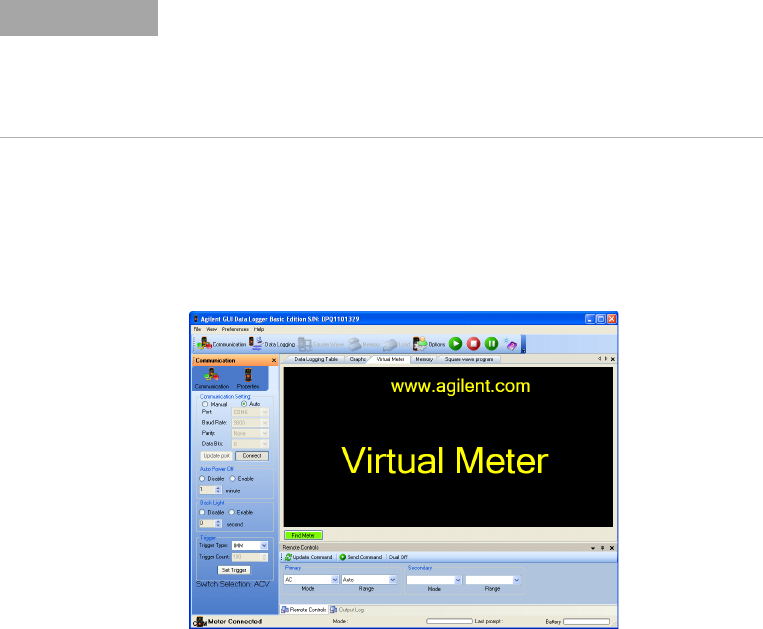
1 Introduction
Preparing Your Multimeter
12 U1231A/U1232A/U1233A User’s Guide
Ensure that the Agilent logo on the U1173A IR- USB cable
(purchased separately) connected to the multimeter is facing
up. Firmly push the IR head into the multimeter’s IR
communication port until it snaps into place (see
Figure 1- 3).
Refer to the Agilent GUI Data Logger Software Help and
Quick Start Guide for more information on the IR
communication link and the Agilent GUI Data Logger
software.
Figure 1-4 Agilent GUI Data Logger Software
The Agilent GUI Data Logger software and its supporting
documents (Help and Quick Start Guide) are available as
free downloads from http://www.agilent.com/find/hhTechLib.
You may purchase a U1173A IR- USB cable from an Agilent
Sales Office nearest to you.
NOTE
Communication settings for U1231A/U1232A/U1233A
The baud rate, data bits, and parity bit are fixed respectively to 9600 bps,
8-bit, and none for the U1231A/U1232A/U1233A handheld digital
multimeter. Ensure that the communication settings on the Agilent GUI
Data Logger match the communication settings mentioned in this note.










