User`s guide
Table Of Contents
- Agilent U1231A, U1232A, and U1233A Handheld Digital Multimeter
- Table of Contents
- List of Figures
- List of Tables
- Introduction
- Making Measurements
- Multimeter Features
- Multimeter Setup Options
- Using the Setup Menu
- Setup Menu Summary
- Setup Menu Items
- Changing the variation count
- Enabling and changing the Smooth refresh rate
- Enabling and changing the voltage alert level
- Changing the beep frequency
- Changing the auto power-off (APO) timeout
- Changing the LCD backlight timeout
- Adjusting the LCD backlight intensity
- Enabling the LED flashlight timeout
- Adjusting the LED flashlight intensity
- Changing the minimum measurable frequency
- Changing the continuity test alerts
- Changing the power-on greeting tone
- Resetting the Setup items
- Changing the scale conversion value
- Enable the AC/DC mV measurement
- Enable open continuity test by default
- Changing the temperature unit
- Characteristics and Specifications
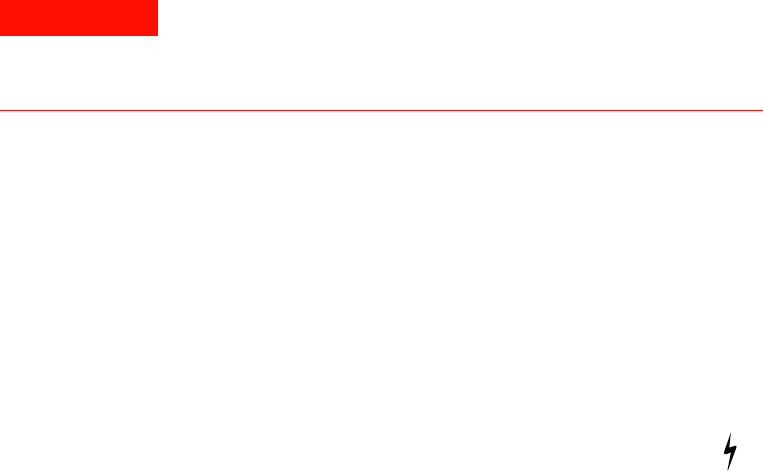
1 Introduction
Preparing Your Multimeter
10 U1231A/U1232A/U1233A User’s Guide
Alerts and warnings during measurement
Voltage alert
Your multimeter provides a voltage alert for voltage
measurements in both autoranging and manual range modes.
The multimeter starts beeping periodically once the
measured voltage exceeds the alert value (regardless of
polarity) set in the Setup menu.
By default, this feature is turned off. Be sure to set the alert
voltage according to your test requirements. To change the
alert voltage level, refer to “Enabling and changing the
voltage alert level” on page 86.
Hazardous voltage indication
The multimeter will also display the hazardous voltage ( )
symbol as an early precaution when the measured voltage is
equal to or greater than 30 V in all voltage measurement
modes.
WARNING
For your own safety, please do not ignore the voltage alert. When the
multimeter cautions you with a voltage alert, you are advised to take
note of the existence of high voltage and pay closer attention when
performing measurements.










