User`s guide
Table Of Contents
- Agilent U1231A, U1232A, and U1233A Handheld Digital Multimeter
- Table of Contents
- List of Figures
- List of Tables
- Introduction
- Making Measurements
- Multimeter Features
- Multimeter Setup Options
- Using the Setup Menu
- Setup Menu Summary
- Setup Menu Items
- Changing the variation count
- Enabling and changing the Smooth refresh rate
- Enabling and changing the voltage alert level
- Changing the beep frequency
- Changing the auto power-off (APO) timeout
- Changing the LCD backlight timeout
- Adjusting the LCD backlight intensity
- Enabling the LED flashlight timeout
- Adjusting the LED flashlight intensity
- Changing the minimum measurable frequency
- Changing the continuity test alerts
- Changing the power-on greeting tone
- Resetting the Setup items
- Changing the scale conversion value
- Enable the AC/DC mV measurement
- Enable open continuity test by default
- Changing the temperature unit
- Characteristics and Specifications
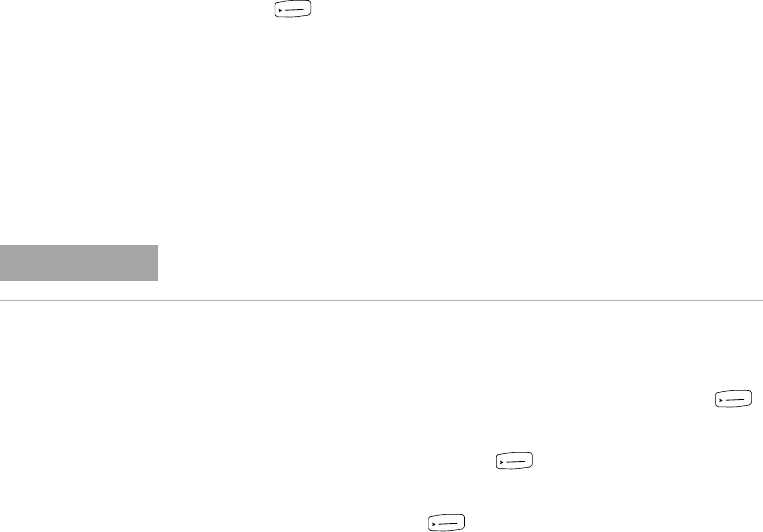
Introduction 1
Preparing Your Multimeter
U1231A/U1232A/U1233A User’s Guide 9
Selecting the range
The multimeter’s selected range is always displayed above
the right- hand end of the bar graph, as the range indicator.
Pressing switches the multimeter between manual and
autoranging. It also cycles through the available multimeter
ranges when manual ranging is enabled.
Autoranging is convenient because the multimeter
automatically selects an appropriate range for sensing and
displaying each measurement. However, manual ranging
results in better performance, since the multimeter does not
have to determine which range to use for each measurement.
In autorange, the multimeter selects the lowest range to
display the highest available precision (resolution) for the
input signal. If manual range is already enabled, press
for more than 1 second to enter the autoranging mode.
If autoranging is enabled, press to enter the manual
range mode.
Each additional press of sets the multimeter to the
next higher range, unless it is already in the highest range,
at which point the range switches to the lowest range.
A
u
to
R
a
n
g
e
NOTE
The range is fixed for diode tests, temperature, VZ
LOW
, and AC/DC mV
measurements.
A
u
to
R
a
n
g
e
A
u
t
o
R
a
n
g
e
A
u
to
R
a
n
g
e










