User`s guide
Table Of Contents
- Agilent U1231A, U1232A, and U1233A Handheld Digital Multimeter
- Table of Contents
- List of Figures
- List of Tables
- Introduction
- Making Measurements
- Multimeter Features
- Multimeter Setup Options
- Using the Setup Menu
- Setup Menu Summary
- Setup Menu Items
- Changing the variation count
- Enabling and changing the Smooth refresh rate
- Enabling and changing the voltage alert level
- Changing the beep frequency
- Changing the auto power-off (APO) timeout
- Changing the LCD backlight timeout
- Adjusting the LCD backlight intensity
- Enabling the LED flashlight timeout
- Adjusting the LED flashlight intensity
- Changing the minimum measurable frequency
- Changing the continuity test alerts
- Changing the power-on greeting tone
- Resetting the Setup items
- Changing the scale conversion value
- Enable the AC/DC mV measurement
- Enable open continuity test by default
- Changing the temperature unit
- Characteristics and Specifications
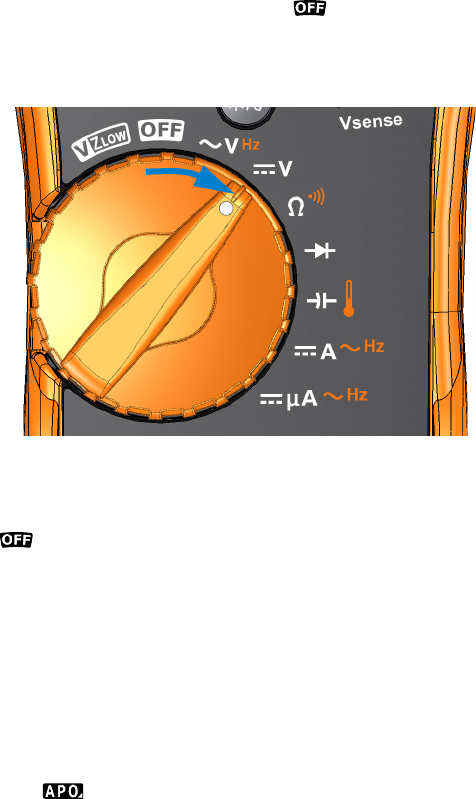
1 Introduction
Preparing Your Multimeter
6 U1231A/U1232A/U1233A User’s Guide
Turning on your multimeter
To power ON your multimeter, turn the rotary switch to any
other position (other than the position). The model
number of your multimeter will be shown on the display
briefly.
Figure 1-2 Powering on the multimeter
To power OFF your multimeter, turn the rotary switch to the
position.
Automatic Power-Off (APO)
Your multimeter automatically turns off if the rotary switch
is not moved or a key is not pressed for 15 minutes
(default). Pressing any key will turn the multimeter back on
after it is powered off automatically.
The symbol is shown on the bottom left of the display
when the automatic power- off function is enabled.










