User`s guide
Table Of Contents
- Agilent U1231A, U1232A, and U1233A Handheld Digital Multimeter
- Table of Contents
- List of Figures
- List of Tables
- Introduction
- Making Measurements
- Multimeter Features
- Multimeter Setup Options
- Using the Setup Menu
- Setup Menu Summary
- Setup Menu Items
- Changing the variation count
- Enabling and changing the Smooth refresh rate
- Enabling and changing the voltage alert level
- Changing the beep frequency
- Changing the auto power-off (APO) timeout
- Changing the LCD backlight timeout
- Adjusting the LCD backlight intensity
- Enabling the LED flashlight timeout
- Adjusting the LED flashlight intensity
- Changing the minimum measurable frequency
- Changing the continuity test alerts
- Changing the power-on greeting tone
- Resetting the Setup items
- Changing the scale conversion value
- Enable the AC/DC mV measurement
- Enable open continuity test by default
- Changing the temperature unit
- Characteristics and Specifications
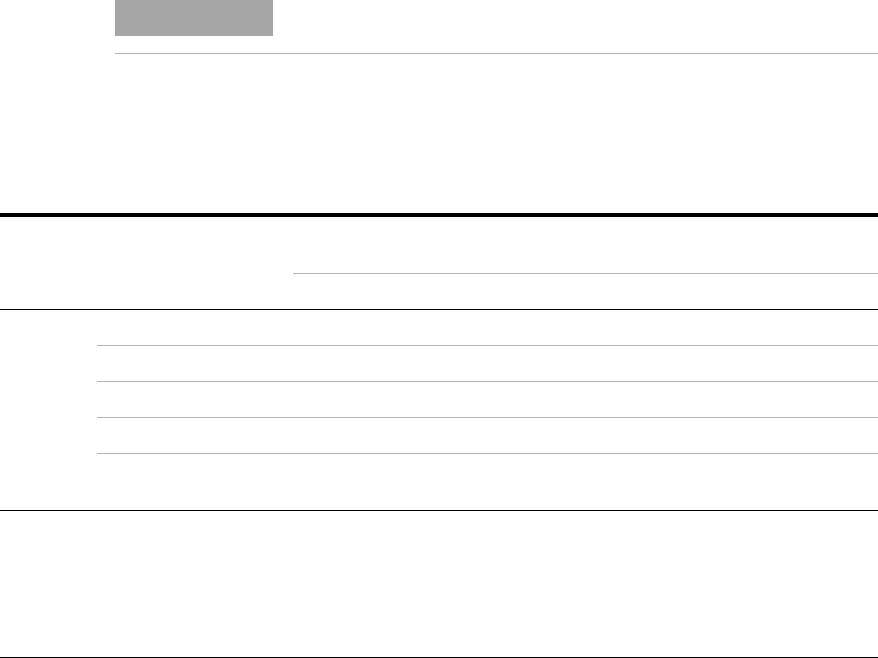
5 Characteristics and Specifications
Electrical Specifications
106 U1231A/U1232A/U1233A User’s Guide
Electrical Specifications
DC specifications
NOTE
Specification assumptions are given on page 103.
Table 5 - 1 DC specifications
Function Range Resolution
Accuracy
Test
current
Burden
voltage
Input
impedance
U1231A U1232A U1233A (where applicable)
Voltage
600 mV
[1]
0.1 mV 0.5% + 2 0.5% + 2 0.5% + 2 - - 11.18 MΩ
6 V 0.001 V 0.5% + 2 0.5% + 2 0.5% + 2 - - 11.18 MΩ
60 V 0.01 V 0.5% + 2 0.5% + 2 0.5% + 2 - - 10.1 MΩ
600 V 0.1 V 0.5% + 2 0.5% + 2 0.5% + 2 - - 10 MΩ
600 V
(VZ
LOW
)
[2]
0.1 V 2% + 3 2% + 3 2% + 3 - - 3 kΩ
Notes for DC voltage specifications:
1 The accuracy of the 600 mV range is specified after the Null function is used to subtract the thermal effect (by shorting the
test leads).
2 For VZ
LOW
(low input impedance) measurements, autoranging is disabled and the multimeter’s range is set to 600 V in the
manual ranging mode.










