User`s guide
Table Of Contents
- Overview
- Getting Started
- System Setting
- Making Measurements
- Measuring Multiple Signals
- Measuring a Low-Level Signal
- Improving Frequency Resolution and Accuracy
- Making Distortion Measurements
- One-button Power Measurement
- Making a Stimulus Response Transmission Measurement
- Measuring Stop Band Attenuation of a Low-pass Filter
- Making a Reflection Calibration Measurement
- Measuring Return Loss Using the Reflection Calibration Routine
- Making an Average Power Measurement
- Key Reference
- SCPI Command Reference
- Error Messages
- Menu Map
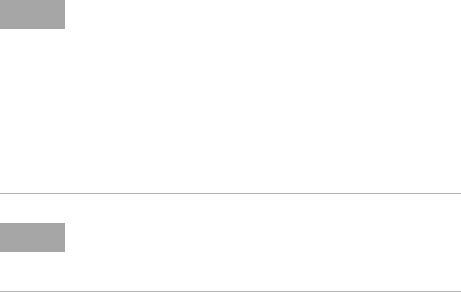
4 Making Measurements
72 N9340A User’s Guide
Making a Basic Average Power Measurement
To make an average power measurement, connect
the power sensor and cable, zero and calibrate the
meter, before making a measurement.
Zeroing of the Power Meter will occur
automatically:
• Every time the Power Meter function is used.
• When a 5 degree C. change in instrument tem-
perature occurs.
• Whenever the power sensor is changed.
• Every 24 hours (min.).
• Before measuring low level signals °™for exam-
ple, 10 dB above the lowest specified power the
power sensor is capable of.
Calibrating the Power Meter every time you cycle
the power on and off.
In most situations, you can press {Zero+Cal} to
complete the two steps (zero and cal) together.
NOTE
If you suspect other signals may be present, it is
recommended that you turn off all the other channels and
measure average power only on the signal of interest.
Another option is to measure channel power (which is
less accurate), that filters out all other channels (signals).
You can measure channel power for CDMA using the
CDMA Analyzer or CDMA Over Air tool. For other
modulation formats, use their respective analyzers (that is,
GSM, 1xEV-DO, or W-CDMA) or measure channel power
using either the spectrum analyzer or the Channel Scanner
tool.
NOTE
Connect the Power Meter as close as possible to the
power amplifier/duplexer output. Do not use a coupled
port. Sensors may not be as accurate at power levels pro-
vided by coupled ports.










