User`s guide
Table Of Contents
- Overview
- Getting Started
- System Setting
- Making Measurements
- Measuring Multiple Signals
- Measuring a Low-Level Signal
- Improving Frequency Resolution and Accuracy
- Making Distortion Measurements
- One-button Power Measurement
- Making a Stimulus Response Transmission Measurement
- Measuring Stop Band Attenuation of a Low-pass Filter
- Making a Reflection Calibration Measurement
- Measuring Return Loss Using the Reflection Calibration Routine
- Making an Average Power Measurement
- Key Reference
- SCPI Command Reference
- Error Messages
- Menu Map
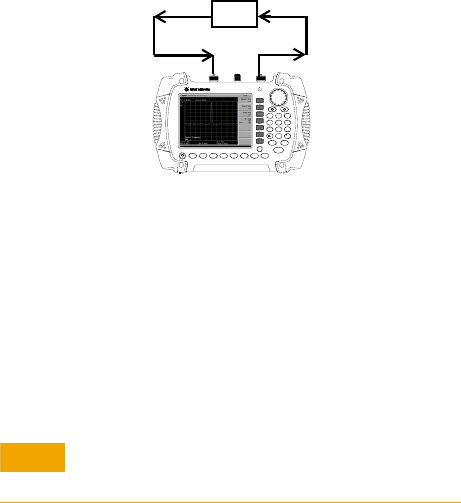
Making Measurements 4
N9340A User’s Guide 63
Making a Stimulus Response Transmission
Measurement
The procedure below describes how to use a
built- in tracking generator to measure the rejection
of a low pass filter, a type of transmission
measurement.
1 To measure the rejection of a low pass filter,
connect the equipment as shown below.
A 370 MHz low- pass filter is used as a DUT in
this example.
Figure 17 Transmission Measurement Test Setup
2 Press [Preset] to perform a factory preset.
3 Set the start and stop frequencies and resolution
bandwidth:
• Press [FREQ] > {Start Freq} > 100 > {MHz}
• Press [FREQ] > {Stop Freq} > 1 > {GHz}
• Press [BW/SWP] > {RBW} > 1 > {MHz}
4 Turn on the tracking generator and if necessary,
set the output power to –10 dBm:
Press [Mode] > {Track Generator} > {Amplitude (On)} >
–10 > {dBm}.
N9340A
HANDHELD SPECTRUM ANALYZER
100 kHz - 3.0 GHz
PRESET
ENTER
FREQ SPANAMPTD
BW/
SWP
SYS MODE MEAS TRACE
ESC/ CLR
2DEF 3 GHI1ABC
5MNO4JKL
6
PQR
8
VWX
7
STU
9
YZ_
0SAVE
LIMIT
MARK ER
DUT
CAU-CAUTION
Excessive signal input may damage the DUT. Do not
exceed the maximum power that the device under test can
tolerate.










