User`s guide
Table Of Contents
- Overview
- Getting Started
- System Setting
- Making Measurements
- Measuring Multiple Signals
- Measuring a Low-Level Signal
- Improving Frequency Resolution and Accuracy
- Making Distortion Measurements
- One-button Power Measurement
- Making a Stimulus Response Transmission Measurement
- Measuring Stop Band Attenuation of a Low-pass Filter
- Making a Reflection Calibration Measurement
- Measuring Return Loss Using the Reflection Calibration Routine
- Making an Average Power Measurement
- Key Reference
- SCPI Command Reference
- Error Messages
- Menu Map
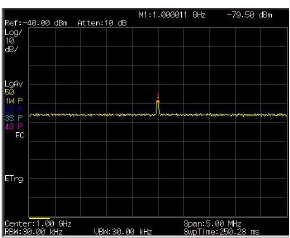
Making Measurements 4
N9340A User’s Guide 49
Decreasing the Resolution Bandwidth
Resolution bandwidth settings affect the level of
internal noise without affecting the amplitude level
of continuous wave (CW) signals. Decreasing the
RBW by a decade reduces the noise floor by 10 dB.
1 Refer to “Reducing Input Attenuation" on
page 47, and follow steps 1, 2 and 3.
2 Decrease the resolution bandwidth:
• Press [BW/SWP] > {RBW}, and toggle the RBW
setting to Man (manual), then decrease the
resolution bandwidth using the knob, the
arrow keys or the numeric keypad.
The low level signal appears more clearly because
the noise level is reduced.
Figure 9 Decreasing resolution bandwidth










