User`s guide
Table Of Contents
- Overview
- Getting Started
- System Setting
- Making Measurements
- Measuring Multiple Signals
- Measuring a Low-Level Signal
- Improving Frequency Resolution and Accuracy
- Making Distortion Measurements
- One-button Power Measurement
- Making a Stimulus Response Transmission Measurement
- Measuring Stop Band Attenuation of a Low-pass Filter
- Making a Reflection Calibration Measurement
- Measuring Return Loss Using the Reflection Calibration Routine
- Making an Average Power Measurement
- Key Reference
- SCPI Command Reference
- Error Messages
- Menu Map
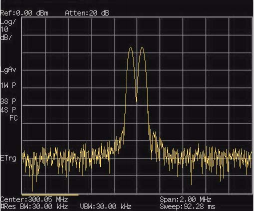
Making Measurements 4
N9340A User’s Guide 45
Use the knob or the arrow keys to further reduce
the resolution bandwidth and better resolve the
signals.
As you decrease the resolution bandwidth, you
improve the resolution of the individual signals and
it also increases the sweep timing. For faster
measurement times, use the widest possible
resolution bandwidth.
Under factory preset conditions, the resolution
bandwidth is coupled to the span.
Figure 4 Resolving signals of equal amplitude










