User`s guide
Table Of Contents
- Overview
- Getting Started
- System Setting
- Making Measurements
- Measuring Multiple Signals
- Measuring a Low-Level Signal
- Improving Frequency Resolution and Accuracy
- Making Distortion Measurements
- One-button Power Measurement
- Making a Stimulus Response Transmission Measurement
- Measuring Stop Band Attenuation of a Low-pass Filter
- Making a Reflection Calibration Measurement
- Measuring Return Loss Using the Reflection Calibration Routine
- Making an Average Power Measurement
- Key Reference
- SCPI Command Reference
- Error Messages
- Menu Map
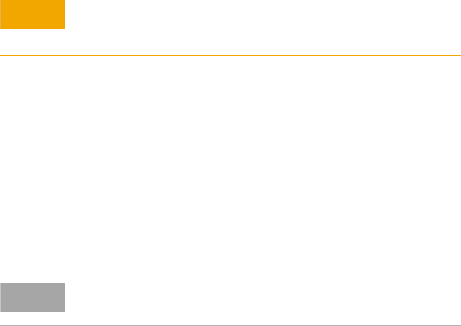
System Setting 4
N9340A User’s Guide 35
Deleting a file
1 Press [SYS] > {File} > {View} to select a directory.
2 Press [SYS] > {File} > {File setup} > {File type} to
select a file type.
3 Rotate the knob to highlight a file.
4 Press {Delete} to delete a selected file.
Loading a file
1 Press [SYS] > {File} > {View} to select a directory.
2 Press [SYS] > {File} > {File setup} > {File type} to
select a file type.
3 Rotate the knob to highlight a file.
4 Press {Load Now} to recall a pre- saved file.
CAU-CAUTION
BE
Once a file is deleted, it CANNOT be recovered.
Carefully decide whether to delete a file(s) before
proceeding.
NOTE
A screen file (*.JPG) cannot be loaded onto the
analyzer.










