User`s guide
Table Of Contents
- Overview
- Getting Started
- System Setting
- Making Measurements
- Measuring Multiple Signals
- Measuring a Low-Level Signal
- Improving Frequency Resolution and Accuracy
- Making Distortion Measurements
- One-button Power Measurement
- Making a Stimulus Response Transmission Measurement
- Measuring Stop Band Attenuation of a Low-pass Filter
- Making a Reflection Calibration Measurement
- Measuring Return Loss Using the Reflection Calibration Routine
- Making an Average Power Measurement
- Key Reference
- SCPI Command Reference
- Error Messages
- Menu Map
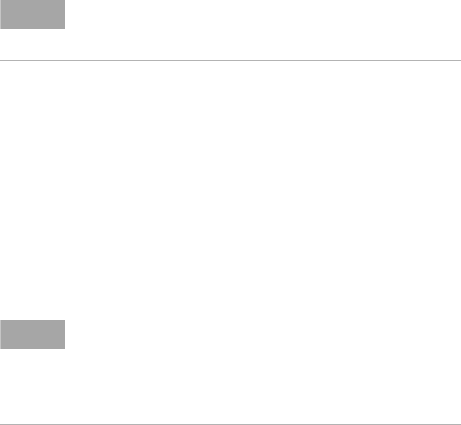
System Setting 4
N9340A User’s Guide 33
Saving Path
Pressing [SYS] > {File} > {File Setup} > {Save Path}
allows you to select a path from one of the
following:
• Local memory
• External USB memory stick
Saving a file
Refer to the following three steps to save a file:
1 Press [SYS] > {File} > {File setup} to select the save
path and file type.
2 Edit a file name.
A file name can consist of letters and digits. A
single key stroke on the numerical keypad inputs
a digital number; and consecutive key stroke
selects and inputs a letter.
3 Press {Save} to save the file.
When a file saving completes, the message “File
Saved” displays on the bottom line of the screen.
NOTE
When selecting a file type, you can edit a file name by
pressing the numeric and alphabetic hardkeys on the right
side of the analyzer’s front panel.
NOTE
When the saving path is to the USB, files are automatically
saved into a folder named as N9340DATA in the root directory
of the USB memory stick.
If the USB memory stick connection can not be updated,
remove the USB memory stick, then cycle the power and
re-insert the USB memory stick.










