User`s guide
Table Of Contents
- Overview
- Getting Started
- System Setting
- Making Measurements
- Measuring Multiple Signals
- Measuring a Low-Level Signal
- Improving Frequency Resolution and Accuracy
- Making Distortion Measurements
- One-button Power Measurement
- Making a Stimulus Response Transmission Measurement
- Measuring Stop Band Attenuation of a Low-pass Filter
- Making a Reflection Calibration Measurement
- Measuring Return Loss Using the Reflection Calibration Routine
- Making an Average Power Measurement
- Key Reference
- SCPI Command Reference
- Error Messages
- Menu Map
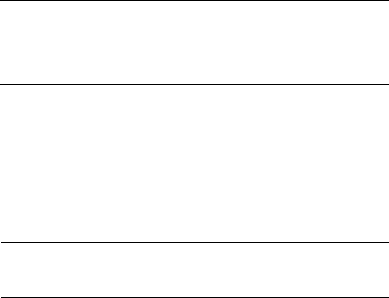
6 SCPI Command Reference
144 N9340A User’s Guide
Types of Detection
[:SENSe]:DETector:TRACe[1]|2|3|4
[FUNCtion]
AVERage|POSitive|SAMPle| NEGative|NORMal
[:SENSe]:DETector:TRACe[1]|2|3|4
[FUNCtion]?
This command specifies the detection mode. For
each trace interval (bucket), average detection
displays the average of all the samples within the
interval. The averaging can be done using two
methods:
• The power method (RMS)
• The video method (Y Axis Units)
The method is controlled by the TRACE, Detector.
FREQuency Subsection
Center Frequency
[:SENSe]:FREQuency:CENTer <freq>
[:SENSe]:FREQuency:CENTer UP|DOWN
[:SENSe]:FREQuency:CENTer?
This command sets the center frequency.
Center Frequency Step Size Automatic
[:SENSe]:FREQuency:CENTer:STEP:AUTO
OFF|ON|0|1
[:SENSe]:FREQuency:CENTer:STEP:AUTO?
This command specifies whether the step size is
set automatically based on the span.
*RST Value: 1.5 GHz
Available unit: Hz, kHz, MHz, GHz
Key Access: [FREQ] > {Center Freq}
*RST State: On
Key Access: [FREQ] > {CF Step}










