User`s guide
Table Of Contents
- Overview
- Getting Started
- System Setting
- Making Measurements
- Measuring Multiple Signals
- Measuring a Low-Level Signal
- Improving Frequency Resolution and Accuracy
- Making Distortion Measurements
- One-button Power Measurement
- Making a Stimulus Response Transmission Measurement
- Measuring Stop Band Attenuation of a Low-pass Filter
- Making a Reflection Calibration Measurement
- Measuring Return Loss Using the Reflection Calibration Routine
- Making an Average Power Measurement
- Key Reference
- SCPI Command Reference
- Error Messages
- Menu Map
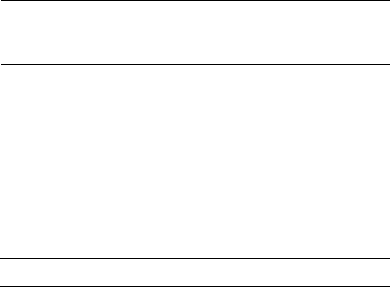
SCPI Command Reference 6
N9340A User’s Guide 125
Marker Mode
:CALCulate:MARKer[1]|2|3|4|5|6:MODE
POSition|DELTa|OFF
:CALCulate:MARKer[1]|2|3|4|5|6:MODE?
This command sets the markers to the following
mode:
• Position
Selects a normal marker that can be positioned
on a trace and from which trace information will
be generated.
• Delta
Activates a pair of markers, one of which is
fixed at the current marker location. The other
marker can then be moved around on the trace.
The marker readout shows the difference
between the two markers.
• Off
Turns marker off.
Set center frequency to the marker value
:CALCulate:MARKer[1]|2|3|4|5|6[:SET]:CENTer
This command sets the center frequency equal to
the specified marker frequency, which moves the
marker to the center of the screen. In delta marker
mode, the center frequency is set to the marker
delta value. This command is not available in zero
span.
Key access: [Marker] > {Normal}
[Marker] > {Delta}
[Marker] > {Off}
Key access: [Marker] > {Marker To} > {To Center}










