User`s guide
Table Of Contents
- Overview
- Getting Started
- System Setting
- Making Measurements
- Measuring Multiple Signals
- Measuring a Low-Level Signal
- Improving Frequency Resolution and Accuracy
- Making Distortion Measurements
- One-button Power Measurement
- Making a Stimulus Response Transmission Measurement
- Measuring Stop Band Attenuation of a Low-pass Filter
- Making a Reflection Calibration Measurement
- Measuring Return Loss Using the Reflection Calibration Routine
- Making an Average Power Measurement
- Key Reference
- SCPI Command Reference
- Error Messages
- Menu Map
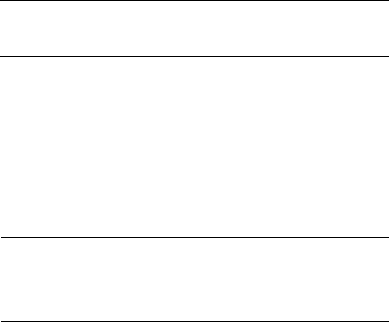
SCPI Command Reference 6
N9340A User’s Guide 121
Control Limit Pattern Testing
:CALCulate:LLINe[1]:PATTern[:STATe]
OFF|ON|0|1
:CALCulate:LLINe[1]:PATTern[:STATe]?
This command toggles the usage of limit pattern
between on and off.
If the limit pattern is turned on, the limit line is
automatically turned off.
Set Limit Pattern X-axis Units
:CALCulate:LLINe[1]:PATTern:DOMain FREQ|TIME
:CALCulate:LLINe[1]:PATtern:DOMain?
This command selects how the limit pattern points
are defined; according to the frequency or sweep
time setting of the spectrum analyzer. The query
command returns a string of FREQ or TIME.
*RST state: Off
Key access: [Limit] > {Limit Pattern}
*RST state: Frequency
Range: FREQ|TIME
Key access: [Limit] > {Set pattern} > {X axis unit}










