User`s guide
Table Of Contents
- Overview
- Getting Started
- System Setting
- Making Measurements
- Measuring Multiple Signals
- Measuring a Low-Level Signal
- Improving Frequency Resolution and Accuracy
- Making Distortion Measurements
- One-button Power Measurement
- Making a Stimulus Response Transmission Measurement
- Measuring Stop Band Attenuation of a Low-pass Filter
- Making a Reflection Calibration Measurement
- Measuring Return Loss Using the Reflection Calibration Routine
- Making an Average Power Measurement
- Key Reference
- SCPI Command Reference
- Error Messages
- Menu Map
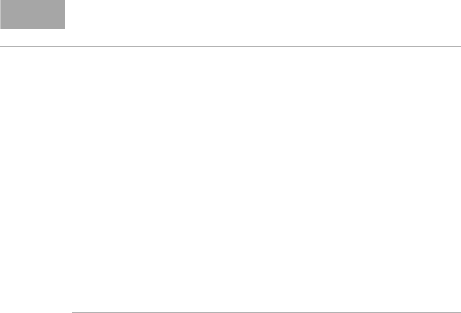
Key Reference 5
N9340A User’s Guide 103
•Noise
Activates a noise readout mode for evaluating
power density.
Key access: [MARKER] > {More} > {Mode}
Marker Trace
Activates a marker on the trace if there are no
markers turned on. If a marker is currently active,
press Marker Trace until 1, 2, 3, or 4 is
underlined. The active marker will be moved to the
selected trace.
Selecting
Auto will move the marker to the
automatically selected trace. The selection order is
to look for the lowest numbered trace in the
following order of trace modes:
If there is no trace in any of these modes, it
selects trace 1 as the default.
Key access: [MARKER] > {More}> {Marker Trace}
All Off
Turns off all of the markers, including markers
used for signal track and demodulation. The
Marker annotation is also removed.
Key access: [MARKER] > {More} > {All Off}
NOTE
The Noise mode operates only on noise peaks and is not
supported when Marker Delta is selected.
Clear write Max hold
Min. hold View










