User`s guide
Table Of Contents
- Legal Notices
- Safety Notices
- In this Book
- Contents
- Quick Reference
- Installation
- Operating the Power Supply Locally
- Operating the Power Supply Remotely
- Language Reference
- SCPI Command Summary
- Calibration Commands
- Measure Commands
- Output Commands
- Source Commands
- [SOURce:]CURRent[:LEVel][:IMMediate][:AMPLitude]
|MIN|MAX [SOURce:]CURRent[:LEVel][:IMMediate][:AMPLitude]? [MIN|MAX] [SOURce:]CURRent[:LEVel]:TRIGgered[:AMPLitude] |MIN|MAX [SOURce:]CURRent[:LEVel]:TRIGgered[:AMPLitude]? [MIN|MAX] - [SOURce:]CURRent:PROTection:STATe ON|OFF [SOURce:]CURRent:PROTection:STATe?
- [SOURce:]VOLTage[:LEVel][:IMMediate][:AMPLitude]
|MIN|MAX [SOURce:]VOLTage[:LEVel][:IMMediate][:AMPLitude]? [MIN|MAX] [SOURce:]VOLTage[:LEVel]:TRIGgered[:AMPLitude] |MIN|MAX [SOURce:]VOLTage[:LEVel]:TRIGgered[:AMPLitude]? [MIN|MAX] - [SOURce:]VOLTage:LIMit:LOW
|MIN|MAX [SOURce:]VOLTage:LIMit:LOW? [MIN|MAX] - [SOURce:]VOLTage:PROTection:LEVel
|MIN|MAX [SOURce:]VOLTage:PROTection:LEVel? [MIN|MAX]
- [SOURce:]CURRent[:LEVel][:IMMediate][:AMPLitude]
- Status Commands
- STATus:PRESet
- STATus:OPERation[:EVENt]?
- STATus:OPERation:CONDition?
- STATus:OPERation:ENABle
STATus:OPERation:ENABle? - STATus:OPERation:NTR
STATus:OPERation:PTR STATus:OPERation:NTR? STATus:OPERation:PTR? - STATus:QUEStionable[:EVENt]?
- STATus:QUEStionable:CONDition?
- STATus:QUEStionable:ENABle
STATus:QUEStionable:ENABle? - STATus:QUEStionable:NTR
STATus:QUEStionable:PTR STATus:QUEStionable:NTR? STATus:QUEStionable:PTR? - *CLS
- *ESE *ESE?
- *ESR?
- *OPC *OPC?
- *SRE *SRE?
- *STB?
- *WAI
- System Commands
- Trigger Commands
- Programming Examples
- Specifications
- Verification and Calibration
- Verification
- Equipment Required
- Measurement Techniques
- Constant Voltage Tests
- Constant Current Tests
- Test Record Form – Agilent N5741A and N5761A
- Test Record Form – Agilent N5742A and N5762A
- Test Record Form – Agilent N5743A and N5763A
- Test Record Form – Agilent N5744A and N5764A
- Test Record Form – Agilent N5745A and N5765A
- Test Record Form – Agilent N5746A and N5766A
- Test Record Form – Agilent N5747A and N5767A
- Test Record Form – Agilent N5748A and N5768A
- Test Record Form – Agilent N5749A and N5769A
- Test Record Form – Agilent N5750A and N5770A
- Test Record Form – Agilent N5751A and N5771A
- Test Record Form – Agilent N5752A and N5772A
- Calibration
- Verification
- Service
- Compatibility
- Index
- Declaration of Conformity
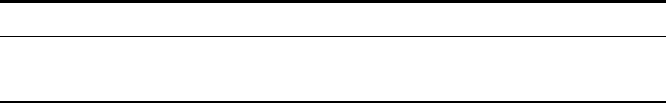
Language Reference 5
Series N5700 User’s Guide 75
*ESE
*ESE?
This command programs the Standard Event Status Enable register
bits. The programming determines which events of the Standard
Event Status Event register (see *ESR?) are allowed to set the ESB
(Event Summary Bit) of the Status Byte register. A "1" in the bit
position enables the corresponding event.
All of the enabled events of the Standard Event Status Event Register
are logically OR-ed to cause the Event Summary Bit (ESB) of the
Status Byte Register to be set. The query reads the Standard Event
The query reads the Standard Event Status Enable register. The bit
configuration of the Standard Event register is as follows:
Bit Position 7 6 5 4 3 2 1 0
Bit Value 128
−
32 16 8 4
−
1
Bit Name PON
−
CME EXE DDE QUE
−
OPC
PON = Power-on has occurred
CME = Command error
EXE = Execution error
DDE = Device-dependent error
QUE = Query error
OPC = Operation complete
*ESR?
This query reads the Standard Event Status Event register. Reading
the register clears it. The bit configuration is the same as the
Standard Event Status Enable register (see *ESE).
*OPC
*OPC?
This command causes the instrument to set the OPC bit (bit 0) of the
Standard Event Status register when the instrument has completed
all pending operations. Pending operations are complete when:
All commands sent before *OPC have been executed. This
includes overlapped commands. Most commands are sequential
and are completed before the next command is executed.
Commands that affect output voltage, current or state, relays,
and trigger actions are executed in parallel (or overlapped) with
subsequent commands sent to the power supply. The *OPC
command provides notification that all overlapped commands
have been completed.
All triggered actions are completed
*OPC does not prevent processing of subsequent commands, but bit 0
will not be set until all pending operations are completed.
*OPC? causes the instrument to place an ASCII "1" in the Output
Queue when all pending operations are completed. Unlike *OPC,
*OPC? prevents processing of all subsequent commands. It can be
used at the end of a command line so that the program can monitor
the bus for data until it receives the "1" from the Output Queue.










