User`s guide
Table Of Contents
- Legal Notices
- Safety Notices
- In this Book
- Contents
- Quick Reference
- Installation
- Operating the Power Supply Locally
- Operating the Power Supply Remotely
- Language Reference
- SCPI Command Summary
- Calibration Commands
- Measure Commands
- Output Commands
- Source Commands
- [SOURce:]CURRent[:LEVel][:IMMediate][:AMPLitude]
|MIN|MAX [SOURce:]CURRent[:LEVel][:IMMediate][:AMPLitude]? [MIN|MAX] [SOURce:]CURRent[:LEVel]:TRIGgered[:AMPLitude] |MIN|MAX [SOURce:]CURRent[:LEVel]:TRIGgered[:AMPLitude]? [MIN|MAX] - [SOURce:]CURRent:PROTection:STATe ON|OFF [SOURce:]CURRent:PROTection:STATe?
- [SOURce:]VOLTage[:LEVel][:IMMediate][:AMPLitude]
|MIN|MAX [SOURce:]VOLTage[:LEVel][:IMMediate][:AMPLitude]? [MIN|MAX] [SOURce:]VOLTage[:LEVel]:TRIGgered[:AMPLitude] |MIN|MAX [SOURce:]VOLTage[:LEVel]:TRIGgered[:AMPLitude]? [MIN|MAX] - [SOURce:]VOLTage:LIMit:LOW
|MIN|MAX [SOURce:]VOLTage:LIMit:LOW? [MIN|MAX] - [SOURce:]VOLTage:PROTection:LEVel
|MIN|MAX [SOURce:]VOLTage:PROTection:LEVel? [MIN|MAX]
- [SOURce:]CURRent[:LEVel][:IMMediate][:AMPLitude]
- Status Commands
- STATus:PRESet
- STATus:OPERation[:EVENt]?
- STATus:OPERation:CONDition?
- STATus:OPERation:ENABle
STATus:OPERation:ENABle? - STATus:OPERation:NTR
STATus:OPERation:PTR STATus:OPERation:NTR? STATus:OPERation:PTR? - STATus:QUEStionable[:EVENt]?
- STATus:QUEStionable:CONDition?
- STATus:QUEStionable:ENABle
STATus:QUEStionable:ENABle? - STATus:QUEStionable:NTR
STATus:QUEStionable:PTR STATus:QUEStionable:NTR? STATus:QUEStionable:PTR? - *CLS
- *ESE *ESE?
- *ESR?
- *OPC *OPC?
- *SRE *SRE?
- *STB?
- *WAI
- System Commands
- Trigger Commands
- Programming Examples
- Specifications
- Verification and Calibration
- Verification
- Equipment Required
- Measurement Techniques
- Constant Voltage Tests
- Constant Current Tests
- Test Record Form – Agilent N5741A and N5761A
- Test Record Form – Agilent N5742A and N5762A
- Test Record Form – Agilent N5743A and N5763A
- Test Record Form – Agilent N5744A and N5764A
- Test Record Form – Agilent N5745A and N5765A
- Test Record Form – Agilent N5746A and N5766A
- Test Record Form – Agilent N5747A and N5767A
- Test Record Form – Agilent N5748A and N5768A
- Test Record Form – Agilent N5749A and N5769A
- Test Record Form – Agilent N5750A and N5770A
- Test Record Form – Agilent N5751A and N5771A
- Test Record Form – Agilent N5752A and N5772A
- Calibration
- Verification
- Service
- Compatibility
- Index
- Declaration of Conformity
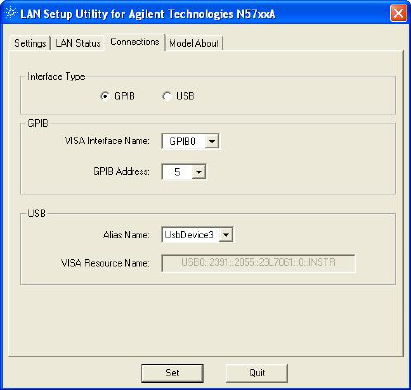
4 Operating the Power Supply Remotely
56 Series N5700 User’s Guide
Domain This field registers the Internet domain for the instrument.
The Domain must start with a letter and may contain upper
and lower case letters, numbers, dashes(-) and dots(.).
Description This field lets you assign a user-friendly name to the
instrument. This name is used as the title of the instrument
home page.
LAN
Keepalive
Timeout
This value sets the LAN keepalive in seconds. The
instrument uses the TCP keepalive timer to determine if a
client is still reachable. If after the specified amount of time,
there has been no activity on the connection, the
instrument will send keepalive probes to the client to
determine if it is still alive. If not, the connection will be
marked as down or "dropped." The instrument will release
any resources that were allocated to that client. When this
parameter is set, it is recommended that the largest value
be used that still meets the application's need for
unreachable client detection. Smaller keepalive timeout
values will generate more keepalive probes (network
traffic), using more of the available network bandwidth.
Check the Enable box to enable the Lan Keepalive function.
Allowed values: 720 - 99999 seconds.
Using the Setup Utility
A Setup Utility that lets you configure the LAN settings of your
instrument is provided on the Product Reference CD-ROM included
with this manual. Install and run this Setup Utility if you cannot
configure the LAN interface as previously described in this section.
1 Connect your power supply to your computer using either a USB
a GPIB interface as previously described.
2 Install the Setup utility from the CD-ROM onto your computer.
Run the Setup utility be clicking on its icon.
3 Select the interface you are using. Click on the Connections tab
and select either USB or GPIB.










