User`s guide
Table Of Contents
- Legal Notices
- Safety Notices
- In this Book
- Contents
- Quick Reference
- Installation
- Operating the Power Supply Locally
- Operating the Power Supply Remotely
- Language Reference
- SCPI Command Summary
- Calibration Commands
- Measure Commands
- Output Commands
- Source Commands
- [SOURce:]CURRent[:LEVel][:IMMediate][:AMPLitude]
|MIN|MAX [SOURce:]CURRent[:LEVel][:IMMediate][:AMPLitude]? [MIN|MAX] [SOURce:]CURRent[:LEVel]:TRIGgered[:AMPLitude] |MIN|MAX [SOURce:]CURRent[:LEVel]:TRIGgered[:AMPLitude]? [MIN|MAX] - [SOURce:]CURRent:PROTection:STATe ON|OFF [SOURce:]CURRent:PROTection:STATe?
- [SOURce:]VOLTage[:LEVel][:IMMediate][:AMPLitude]
|MIN|MAX [SOURce:]VOLTage[:LEVel][:IMMediate][:AMPLitude]? [MIN|MAX] [SOURce:]VOLTage[:LEVel]:TRIGgered[:AMPLitude] |MIN|MAX [SOURce:]VOLTage[:LEVel]:TRIGgered[:AMPLitude]? [MIN|MAX] - [SOURce:]VOLTage:LIMit:LOW
|MIN|MAX [SOURce:]VOLTage:LIMit:LOW? [MIN|MAX] - [SOURce:]VOLTage:PROTection:LEVel
|MIN|MAX [SOURce:]VOLTage:PROTection:LEVel? [MIN|MAX]
- [SOURce:]CURRent[:LEVel][:IMMediate][:AMPLitude]
- Status Commands
- STATus:PRESet
- STATus:OPERation[:EVENt]?
- STATus:OPERation:CONDition?
- STATus:OPERation:ENABle
STATus:OPERation:ENABle? - STATus:OPERation:NTR
STATus:OPERation:PTR STATus:OPERation:NTR? STATus:OPERation:PTR? - STATus:QUEStionable[:EVENt]?
- STATus:QUEStionable:CONDition?
- STATus:QUEStionable:ENABle
STATus:QUEStionable:ENABle? - STATus:QUEStionable:NTR
STATus:QUEStionable:PTR STATus:QUEStionable:NTR? STATus:QUEStionable:PTR? - *CLS
- *ESE *ESE?
- *ESR?
- *OPC *OPC?
- *SRE *SRE?
- *STB?
- *WAI
- System Commands
- Trigger Commands
- Programming Examples
- Specifications
- Verification and Calibration
- Verification
- Equipment Required
- Measurement Techniques
- Constant Voltage Tests
- Constant Current Tests
- Test Record Form – Agilent N5741A and N5761A
- Test Record Form – Agilent N5742A and N5762A
- Test Record Form – Agilent N5743A and N5763A
- Test Record Form – Agilent N5744A and N5764A
- Test Record Form – Agilent N5745A and N5765A
- Test Record Form – Agilent N5746A and N5766A
- Test Record Form – Agilent N5747A and N5767A
- Test Record Form – Agilent N5748A and N5768A
- Test Record Form – Agilent N5749A and N5769A
- Test Record Form – Agilent N5750A and N5770A
- Test Record Form – Agilent N5751A and N5771A
- Test Record Form – Agilent N5752A and N5772A
- Calibration
- Verification
- Service
- Compatibility
- Index
- Declaration of Conformity
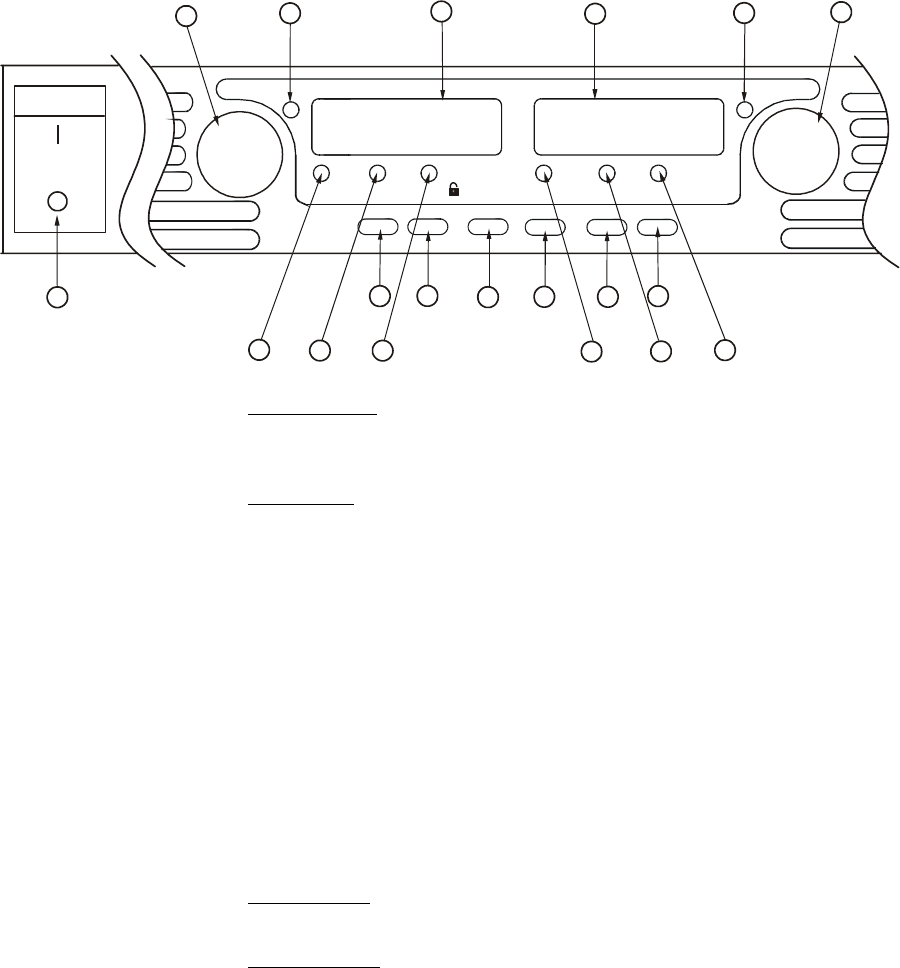
1 Quick Reference
10 Series N5700 User’s Guide
The Front Panel - At a Glance
VOLTAGE
PROT FINE
LIMIT/
OVP
UVL
OCP REM OUT ON
DC AMPS
CURRENT
DC VOLTS
POWER
1
14
17
18
19
2
15
16
3
13
10
4
11
5
12
9
6
7
8
CV CC
1 – VOLTAGE knob Voltage function
: Adjusts the output voltage, the over-voltage protection level,
and the under-voltage limit. If over-voltage protection or under-voltage limits have
been set, you cannot program the output voltage outside those limits.
GPIB address
: Selects the GPIB address when REM is pressed and held.
2 – CV indicator When lit, indicates that the unit is operating in constant voltage mode – with the
output voltage being held constant.
3 – DC VOLTS display LED display that normally displays the voltage measured at the sense terminals.
When LIMIT is pressed, the display indicates the programmed voltage setting.
When OVP/UVL is pressed, the display indicates either the OVP or UVL setting.
When REM is pressed and held, the display indicates the GPIB address.
4 – DC AMPS display LED display that normally displays the current measured at the output terminals.
When LIMIT is pressed, the display indicates the programmed current setting.
5 – CC indicator When lit, indicates that the unit is operating in constant current mode – with the
output current being held constant.
6 – CURRENT knob Adjusts the output current.
7 – OUT ON button Output function
: Press OUT ON to turn the output on or off. Press OUT ON to
reset and turn the output on after an OVP or OCP event has occurred.
Start-up function
: Selects between Safe-Start and Auto-Restart modes. Press and
hold the OUT ON button to toggle between Safe-Start and Auto-Restart. The
display cycles between SAF and AU7. Releasing the OUT ON button while one of
the modes is displayed selects that mode.
8 – OUT ON indicator When lit, indicates that the output is enabled or on.










