User`s guide
Table Of Contents
- U3042AE12
- Title Page
- TOC
- Introduction
- Description
- Available Options
- Verifying the Shipment
- General Specifications
- Typical Reflection Tracking
- Front and Rear Panel Features
- System Setup with N5230A/C
- Controlling the Test Set with N5230A
- System Setup with N5242A
- Controlling the Test Set with N5242A or N5230C
- DUT Control Lines
- Test Set I/O Interface Commands
- Operational Check
- Troubleshooting Operational Check Failures
- Service Information
- Theory of Operation
- RF Switch Components
- S100 - Source to Ports (1, 5, 9 and 13)
- S200 - Source to Ports (2, 6, 10 and 14)
- S300 - Source to Ports (3, 7, 11 and 15)
- S400 - Source to Ports (4, 8, 12 and 16)
- S101 - Receiver to Ports (1, 5, 9 and 13)
- S201 - Receiver to Ports (2, 6, 10 and 14)
- S301 - Receiver to Ports (3, 7, 11 and 15)
- S401 - Receiver to Ports (4, 8, 12 and 16)
- RF Coupler Components
- System Block Diagram
- Safety and Regulatory Information
- Electrostatic Discharge Protection
- Contacting Agilent
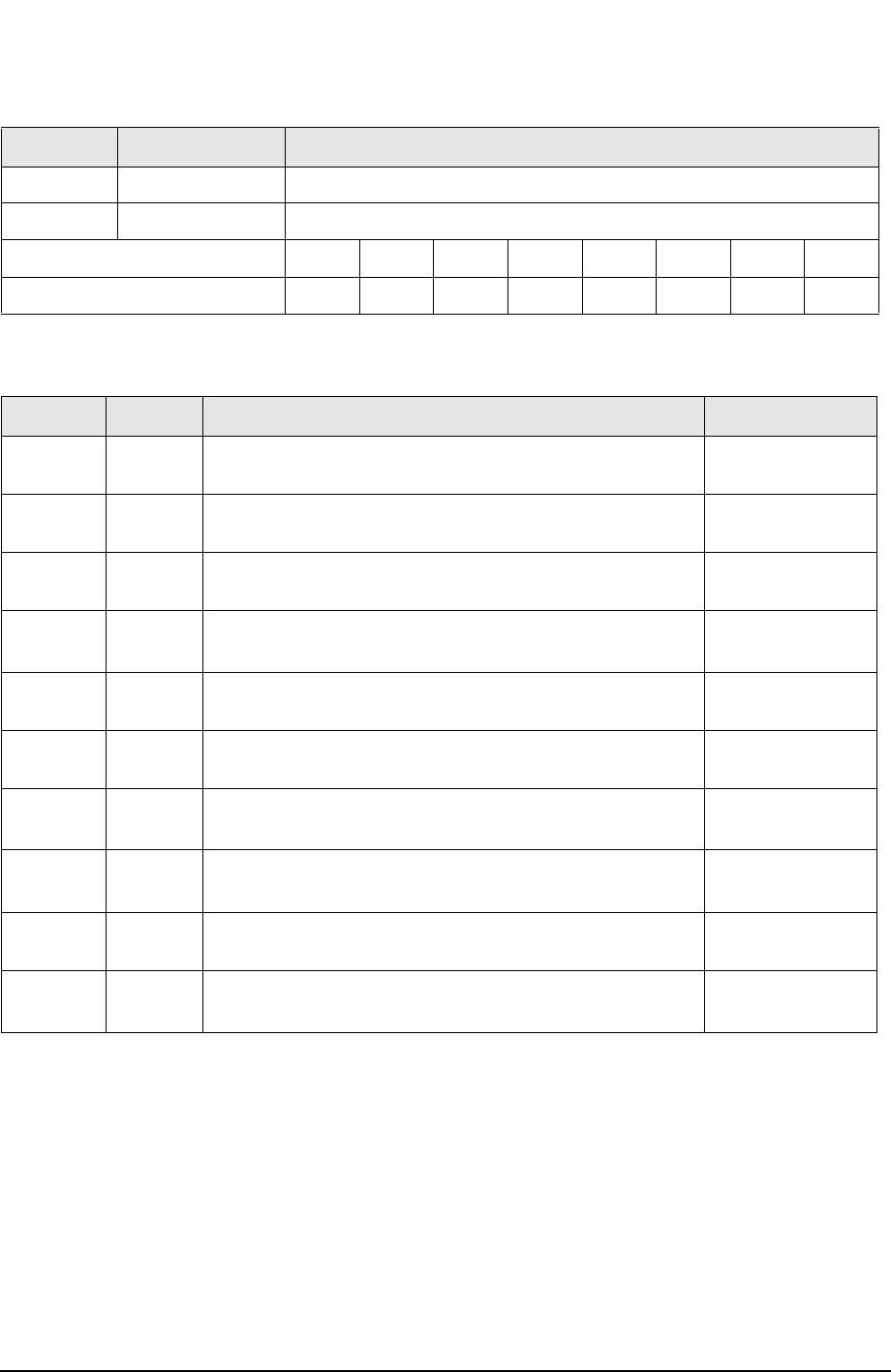
62 User’s Guide
U3042AE12 Test Set I/O Interface Commands
Table 16 PNA Port 1 and Test Set Ports 1, 5, 9, 13
Address Decimal Data Description
0 D0 - D3 Controls SW100; Source to PNA Port 1 or Test Set Port 1, 5, 9 and 13.
0 D4 - D7 Controls SW101; Receiver to PNA Port 1 or Test Set Port 1, 5, 9 and 13.
Test Set I/O Data Bit D0D1D2D3D4D5D6D7
Data Bit Decimal Equivalent 1 2 4 8 16 32 64 128
Table 17 Address and Data for Port 1, 5, 9 and 13
Address Data Description Port LED’s
0 17 Selects the Port 1 as the Source and Receiver port. Port 5, 9
and 13 terminated with a 50 Ω switch load.
All Off
0 18 Selects the PNA Port 1 as the Receiver and Port 5 as the
Source. Ports 9 and 13 terminated with a 50 Ω switch load.
Port 5 S ON
0 35 Selects the Port 1 as the Source Port. Port 5 as the Receiver.
Ports 9 and 13 terminated with a 50 Ω switch load.
Port 5 R ON
0 34 Selects the Port 5 as the Source and Receiver port. Port 1, 9
and 13 terminated with a 50 Ω switch load.
Port 5 R ON
Port 5 S ON
0 65 Port 1 as the Source and Port 9 as the Receiver Port. Port 5
and 13 terminated with a 50 Ω switch load.
Port 9 R ON
0 20 Port 1 as the Receiver and Port 9 as the Source. Port 5 and
13 terminated with a 50 Ω switch load.
Port 9 S ON
0 68 Port 9 as the Receiver and Source. Port 1, 5 and 13
terminated with a 50 Ω switch load.
Port 9 R ON
Port 9 S ON
0 24 Port 13 as the Source and Port 1 as the Receiver. Port 5 and
9 terminated with a 50 Ω switch load.
Port 13 S ON
0 129 Port 1 as the Source and Port 13 as the Receiver. Port 5 and
9 terminated with a 50 Ω switch load.
Port 13 R ON
0 68 Port 13 as the Receiver and Source. Port 1, 5 and 9
terminated with a 50 Ω switch load.
Port 13 R ON
Port 13 S ON










