User`s guide
Table Of Contents
- U3042AE12
- Title Page
- TOC
- Introduction
- Description
- Available Options
- Verifying the Shipment
- General Specifications
- Typical Reflection Tracking
- Front and Rear Panel Features
- System Setup with N5230A/C
- Controlling the Test Set with N5230A
- System Setup with N5242A
- Controlling the Test Set with N5242A or N5230C
- DUT Control Lines
- Test Set I/O Interface Commands
- Operational Check
- Troubleshooting Operational Check Failures
- Service Information
- Theory of Operation
- RF Switch Components
- S100 - Source to Ports (1, 5, 9 and 13)
- S200 - Source to Ports (2, 6, 10 and 14)
- S300 - Source to Ports (3, 7, 11 and 15)
- S400 - Source to Ports (4, 8, 12 and 16)
- S101 - Receiver to Ports (1, 5, 9 and 13)
- S201 - Receiver to Ports (2, 6, 10 and 14)
- S301 - Receiver to Ports (3, 7, 11 and 15)
- S401 - Receiver to Ports (4, 8, 12 and 16)
- RF Coupler Components
- System Block Diagram
- Safety and Regulatory Information
- Electrostatic Discharge Protection
- Contacting Agilent
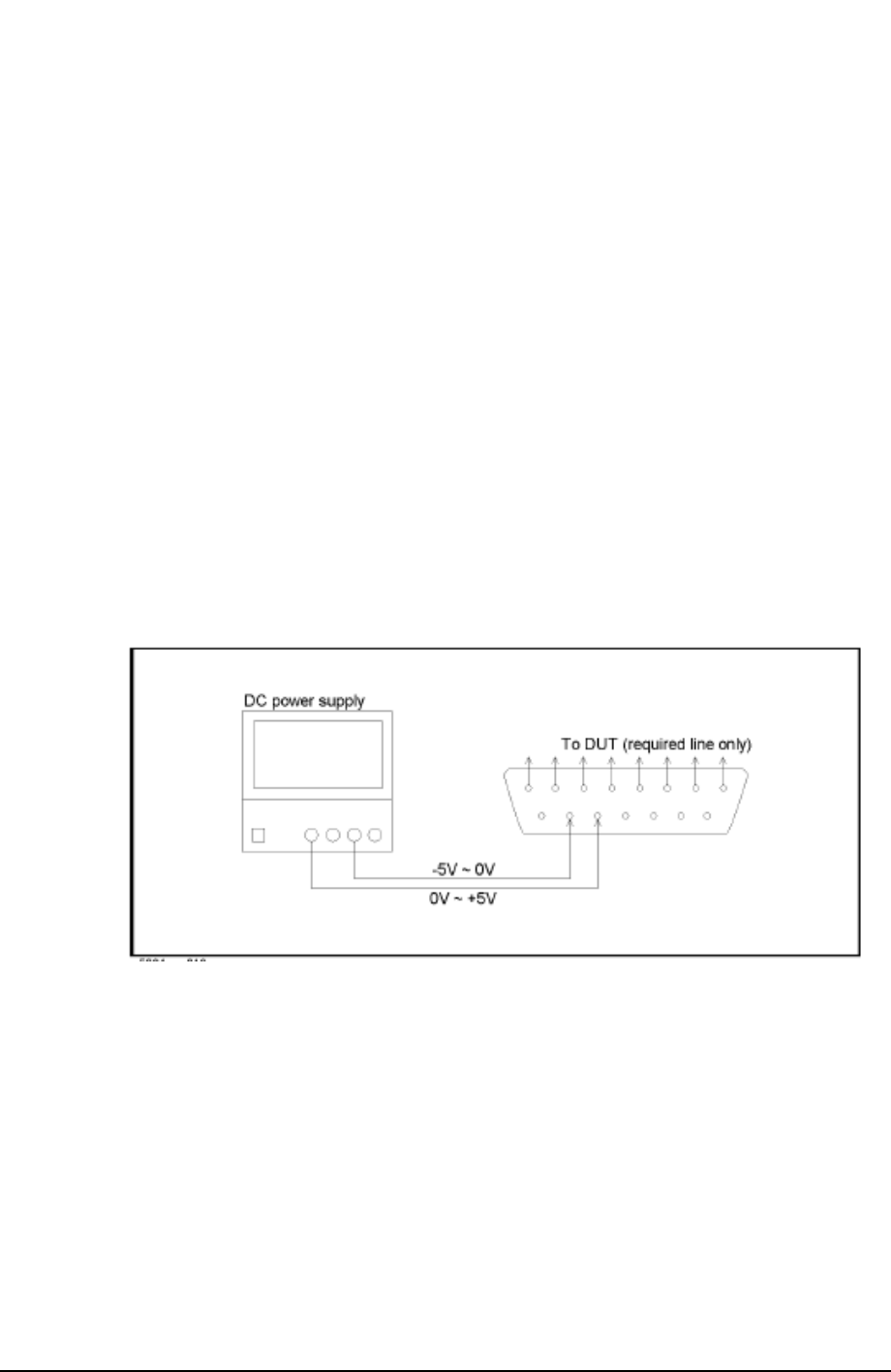
User’s Guide 59
U3042AE12 DUT Control Lines
Using an External Power Supply
Figure 48 illustrates an example of the connection between the DUT and the U3042AE12
with an external dc power supply. Input the High and Low signals from the external power
supply to the Positive Input and Negative Input respectively, and connect each line to the
control terminal of the DUT.
Turning On the U3042AE12 using an External Power Supply.
1. Turning On the U3042AE12.
2. Connect the DUT.
3. Turn On the external power supply.
Turning Off the U3042AE12 using an External Power Supply.
1. Turning Off the Power Supply.
2. Turning Off the U3042AE12.
3. Disconnect the DUT.
Figure 48 U3042AE12 to the DUT and External DC Power Supply










