User`s guide
Table Of Contents
- U3042AE12
- Title Page
- TOC
- Introduction
- Description
- Available Options
- Verifying the Shipment
- General Specifications
- Typical Reflection Tracking
- Front and Rear Panel Features
- System Setup with N5230A/C
- Controlling the Test Set with N5230A
- System Setup with N5242A
- Controlling the Test Set with N5242A or N5230C
- DUT Control Lines
- Test Set I/O Interface Commands
- Operational Check
- Troubleshooting Operational Check Failures
- Service Information
- Theory of Operation
- RF Switch Components
- S100 - Source to Ports (1, 5, 9 and 13)
- S200 - Source to Ports (2, 6, 10 and 14)
- S300 - Source to Ports (3, 7, 11 and 15)
- S400 - Source to Ports (4, 8, 12 and 16)
- S101 - Receiver to Ports (1, 5, 9 and 13)
- S201 - Receiver to Ports (2, 6, 10 and 14)
- S301 - Receiver to Ports (3, 7, 11 and 15)
- S401 - Receiver to Ports (4, 8, 12 and 16)
- RF Coupler Components
- System Block Diagram
- Safety and Regulatory Information
- Electrostatic Discharge Protection
- Contacting Agilent
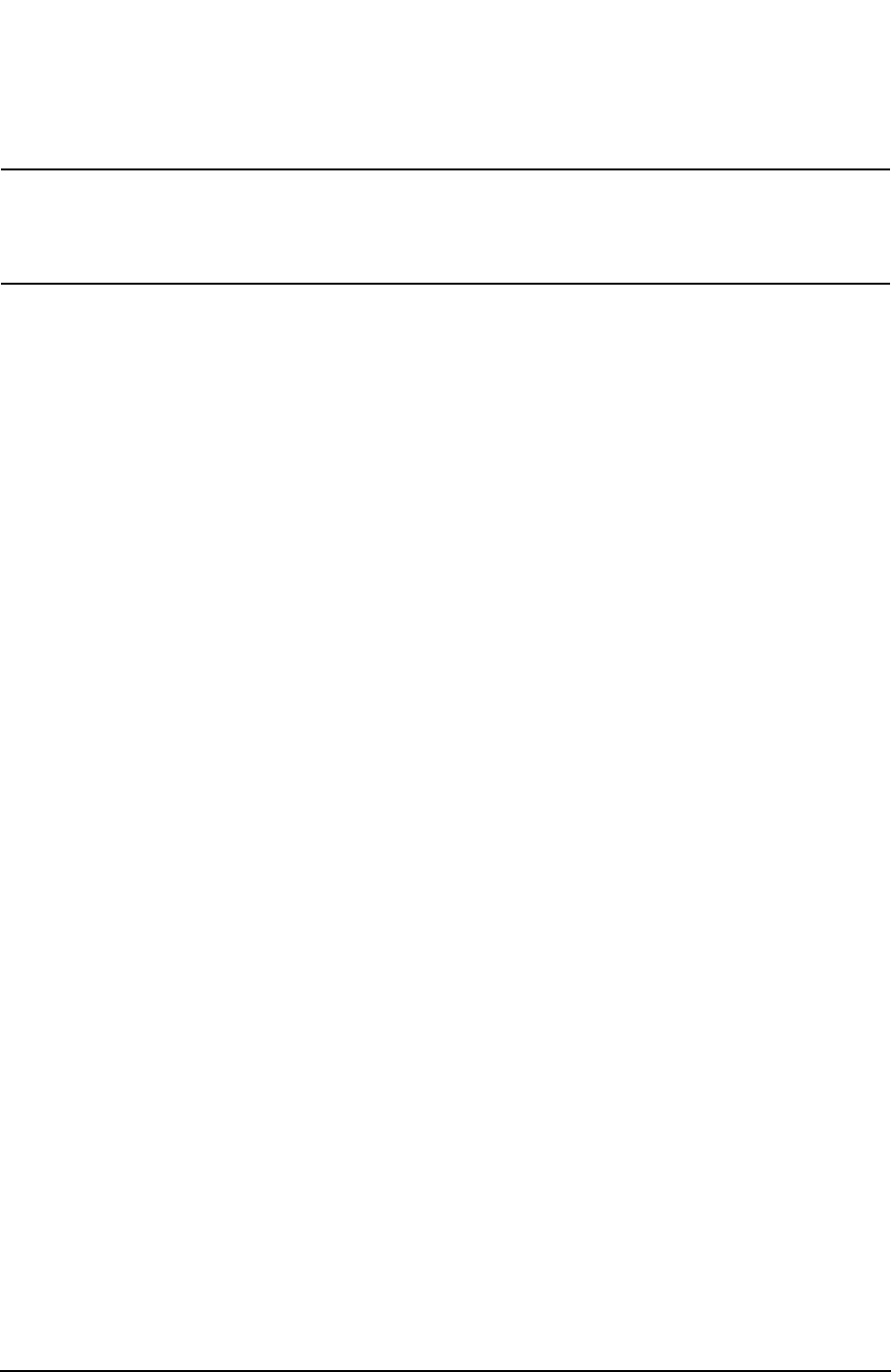
User’s Guide 51
U3042AE12 Controlling the Test Set with N5242A or N5230C
Test Set I/O Address and Data using Control Interface with N5242A or N5230C
An Instrument Preset will reset all of the fields to their default settings.
NOTE If an error is encountered when sending Interface Control data, an error
message is displayed on the PNA screen and the Channel Trigger State is set
to Hold. You must fix the condition that caused the error, then change the
Channel TriggeState to its original setting.
Enable Interface Control:
Enables and disables ALL Interface Control communication. When cleared (default
setting) Interface Control is disabled and NO data is sent. To send data, the individual
interfaces must also be enabled.
Channel:
Specifies the channel number for dialog settings. Each channel is configured individually.
The list box illustrates the channels that currently have measurements. There must be at
least one measurement present in order to make the settings.
Channel Label:
Specifies the label to be displayed on the PNA screen during the channel sweep.
Before Sweep Start– After Sweep End Tabs:
Commands /data for all four interfaces can be sent Before Sweep Start and After Sweep
End. However, they are configured and enabled on separate tabs of the Interface Control
Dialog Box. For example; to send GPIB commands Before and After a PNA sweep, the
Enable Control check box must be selected and commands entered on both the Before
Sweep Start and After Sweep End tabs.
Before Sweep Start:
The data is sent before the first trace on the channel begins sweeping.
After Sweep End:
The data is sent after the last trace on the channel completes sweeping.
Address:
Positive integer is used to specify switch path to be controlled. Address also specifies
output on specific ports. Refer to “Test Set I/O Interface Commands” on page 61.
•112 = DUT Control
• 0 = Ports 5, 9 and 13
• 16 = Ports 6, 10 and 14
• 32 = Ports 7, 11 and 15
• 64 = Ports 8, 12 and 16










