User`s guide
Table Of Contents
- U3042AE12
- Title Page
- TOC
- Introduction
- Description
- Available Options
- Verifying the Shipment
- General Specifications
- Typical Reflection Tracking
- Front and Rear Panel Features
- System Setup with N5230A/C
- Controlling the Test Set with N5230A
- System Setup with N5242A
- Controlling the Test Set with N5242A or N5230C
- DUT Control Lines
- Test Set I/O Interface Commands
- Operational Check
- Troubleshooting Operational Check Failures
- Service Information
- Theory of Operation
- RF Switch Components
- S100 - Source to Ports (1, 5, 9 and 13)
- S200 - Source to Ports (2, 6, 10 and 14)
- S300 - Source to Ports (3, 7, 11 and 15)
- S400 - Source to Ports (4, 8, 12 and 16)
- S101 - Receiver to Ports (1, 5, 9 and 13)
- S201 - Receiver to Ports (2, 6, 10 and 14)
- S301 - Receiver to Ports (3, 7, 11 and 15)
- S401 - Receiver to Ports (4, 8, 12 and 16)
- RF Coupler Components
- System Block Diagram
- Safety and Regulatory Information
- Electrostatic Discharge Protection
- Contacting Agilent
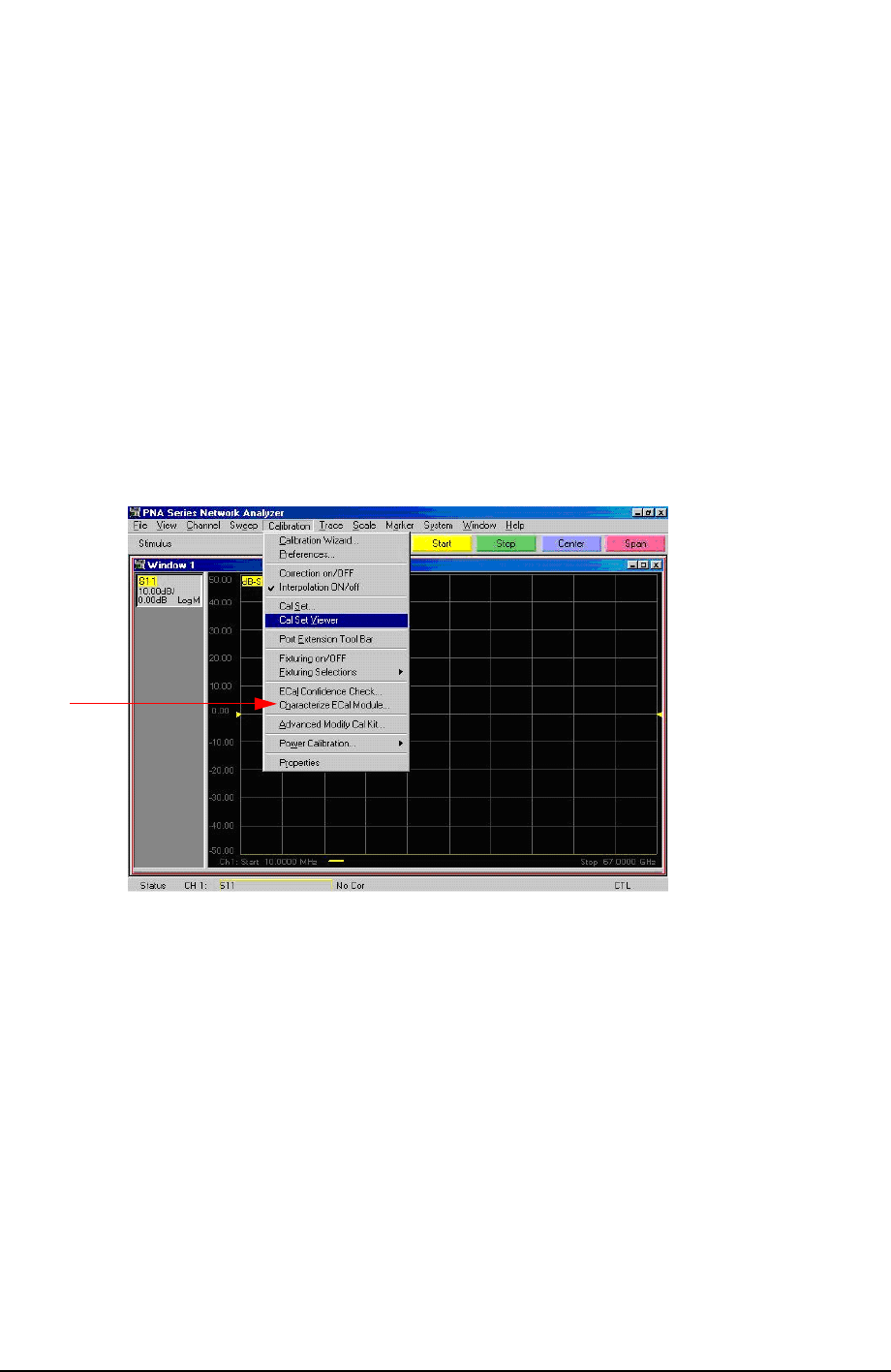
26 User’s Guide
U3042AE12 Controlling the Test Set with N5230A
N-Port Calibration with N5230A
It is recommended that you perform an ECal characterization to minimize the connections
required for multiple port calibration. The N4691B Option M0F is recommended with
cable (85131F) if you are calibrating at the PNA and test set ports. Characterize the ECal
module with adapters that will not be used in the measurement of the DUT.
Calibrate at the end of the test port RF cables and any adapters that are used to connect
the DUT. This removes the effect on the measurement of the DUT. Failure to do this will
create ripple and other measurement errors. If measurement errors occur, ensure the
newest version of firmware is installed on the PNA.
Consult with Agilent Service or the firmware web page for the latest PNA, PNA-L or
PNA-X Option 551 firmware revisions and history.
htt:\\na.tm.agilent.compna\firmware\firmware.htm
Figure 22 ECal Characterization
1. On the network analyzer select Calibration > Calibration Wizard.
a. If using a mechanical cal kit, select SmartCal.
b. If using an ECal module, select ECal.
2. Continue following the Cal Wizard prompts. On the “Select Calibration Ports and ECal
Module” window, press Select All or select the ports you are calibrating and press Next.










