User`s guide
Table Of Contents
- U3042AE12
- Title Page
- TOC
- Introduction
- Description
- Available Options
- Verifying the Shipment
- General Specifications
- Typical Reflection Tracking
- Front and Rear Panel Features
- System Setup with N5230A/C
- Controlling the Test Set with N5230A
- System Setup with N5242A
- Controlling the Test Set with N5242A or N5230C
- DUT Control Lines
- Test Set I/O Interface Commands
- Operational Check
- Troubleshooting Operational Check Failures
- Service Information
- Theory of Operation
- RF Switch Components
- S100 - Source to Ports (1, 5, 9 and 13)
- S200 - Source to Ports (2, 6, 10 and 14)
- S300 - Source to Ports (3, 7, 11 and 15)
- S400 - Source to Ports (4, 8, 12 and 16)
- S101 - Receiver to Ports (1, 5, 9 and 13)
- S201 - Receiver to Ports (2, 6, 10 and 14)
- S301 - Receiver to Ports (3, 7, 11 and 15)
- S401 - Receiver to Ports (4, 8, 12 and 16)
- RF Coupler Components
- System Block Diagram
- Safety and Regulatory Information
- Electrostatic Discharge Protection
- Contacting Agilent
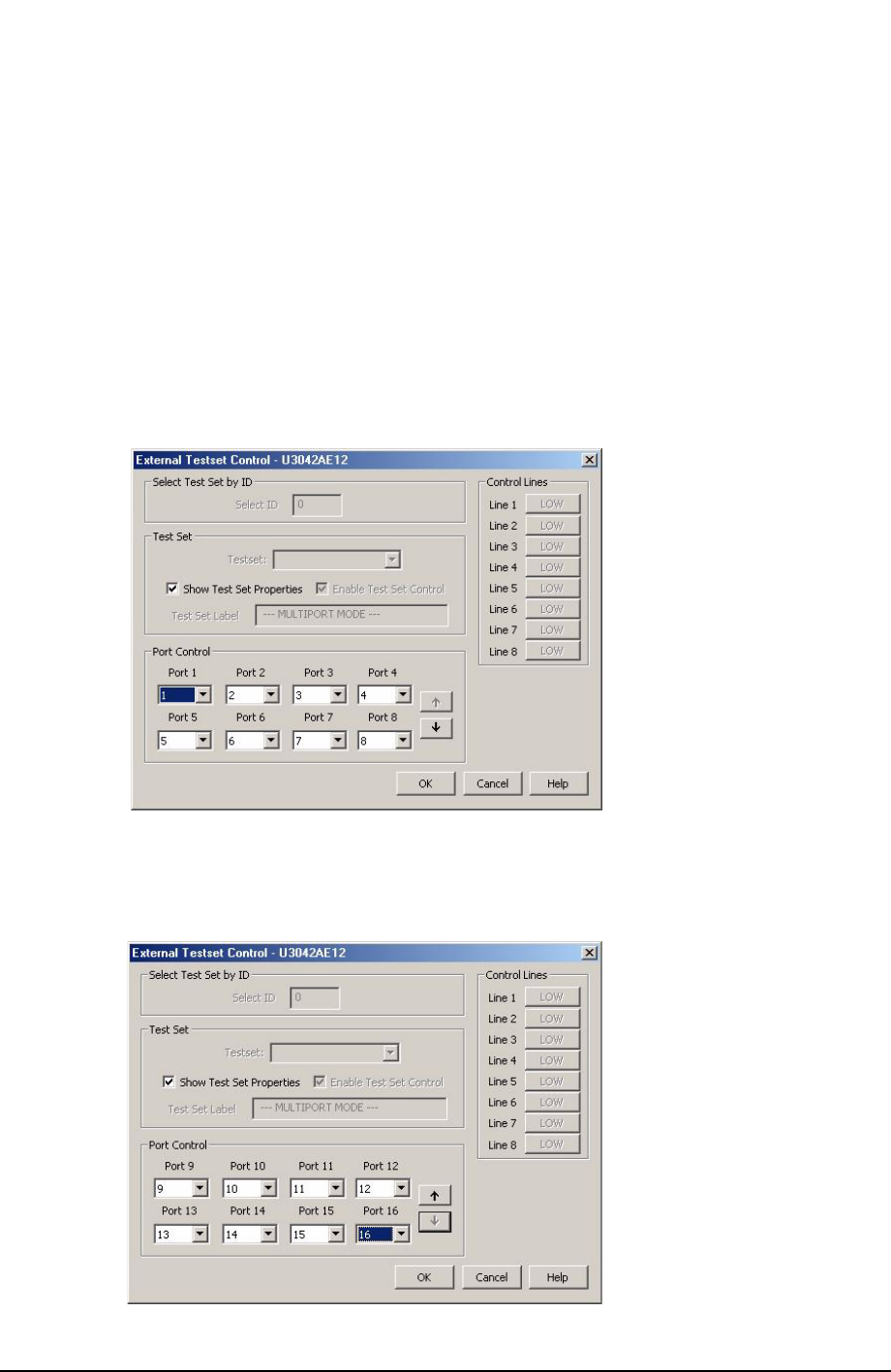
22 User’s Guide
U3042AE12 Controlling the Test Set with N5230A
External Test Set Control Feature
To verify that the network application has the U3042AE12 interface features, select
Channel > External Test Set > Other. The U3042AE12 will be displayed as External Test
Set Control-U3042AE12. See Figure 14.
This menu will allow the physical Ports 1 thru 16 to be identified as any port for your
convenience. For example; Port 5 can be named Port 2.
The External Test Set Control-U3042AE12 also allows control of the DUT control lines,
refer to “DUT Control Lines” on page 56. To change the state from LOW to HIGH, select
the graphical user interface (GUI) for the specific control (LINE 1 thru 8) and then press
OK. Each line can be controlled separately, see Figure 14.
Figure 14 External Test Set U3042AE12 (Port 1 - 8)
Select the Port Control down arrow for Ports 9 thru 16, see Figure 15.
Figure 15 External Test Set U3042AE12 (Port 9 - 16)










