User guide
Table Of Contents
- 1 Getting Started
- 2 N4962A System Overview
- 3 System Details and Performance Specifications
- 4 Operation
- 5 Remote GPIB Interface
- 6 Returning the N4962A Serial BERT to Agilent Technologies
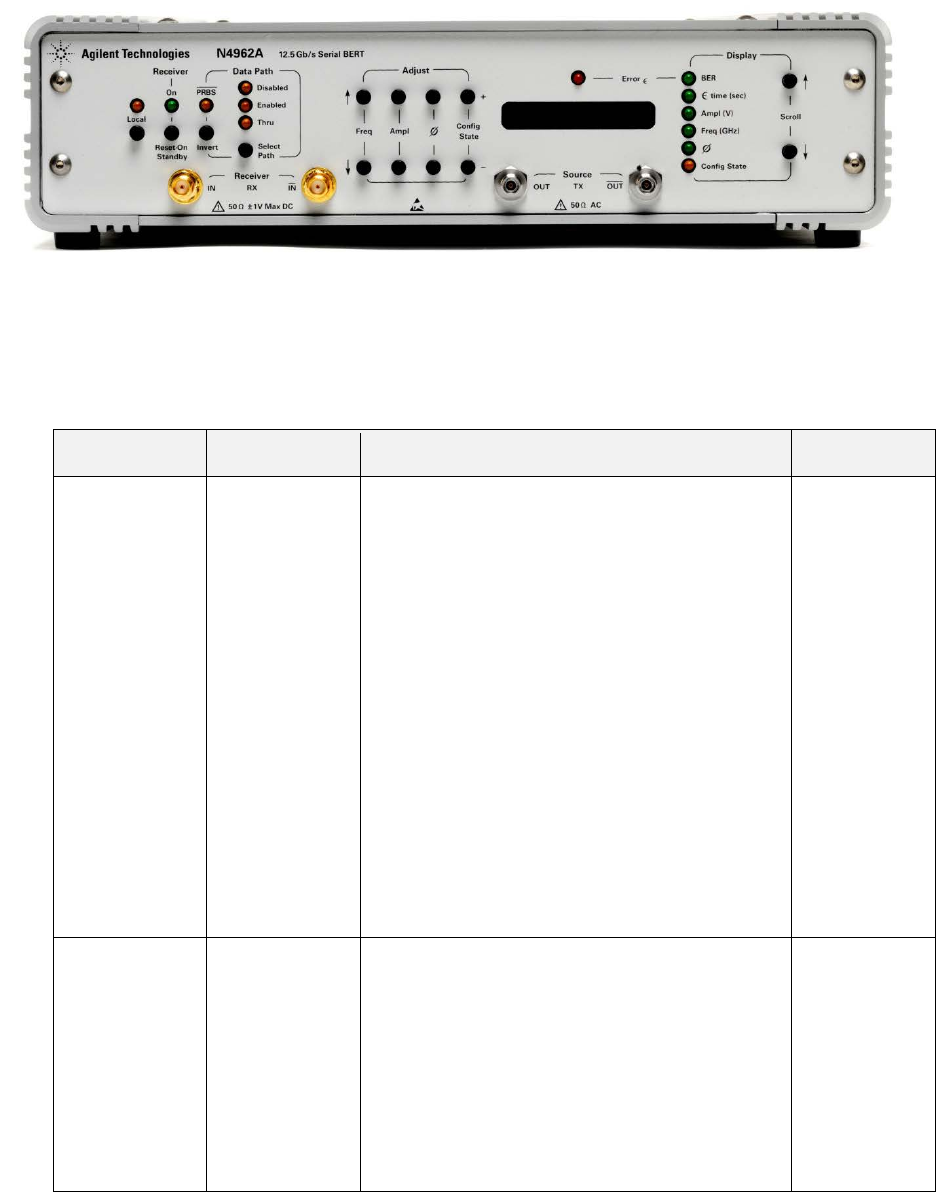
Operation
Serial BERT 12.5 Gb/s User Guide 39
4.2.3 Front Panel – Configuration Adjustment Controls
Figure 11. N4962A front panel – configuration adjustment controls
Table 13. N4962A front panel – configuration adjustment controls
Text
Type
Description
Default
Adjust
-
>
Freq
UP and DOWN
buttons
Buttons adjust internal clock frequency by 0.01
GHz:
• UP increases frequency (max 11.35 GHz);
• DOWN decreases frequency (min 9.85
GHz).
Display will briefly show new frequency setting
after pressing either button, and then switches
back to previously
-displayed setting.
When using an external clock (Synth = 0), the
Freq adjust range is increased to 500 MHz min,
12
.5 GHz max. The N4962A frequency setting
should be set to the frequency of the external
clock so that the N4962A frequency dependent
parameters are correctly set.
10.0 GHz
Adjust
-
>
Ampl
UP and DOWN
buttons
Buttons adjust PRBS output amplitude by 10 mV:
• UP increases amplitude (max 1800 mV);
• DOWN decreases amplitude (min 300
mV).
Display will briefly show new amplitude setting
after pressing either button, and then switches
back to previously
-displayed setting.
500 mV










