User guide
Table Of Contents
- 1 Getting Started
- 2 N4962A System Overview
- 3 System Details and Performance Specifications
- 4 Operation
- 5 Remote GPIB Interface
- 6 Returning the N4962A Serial BERT to Agilent Technologies
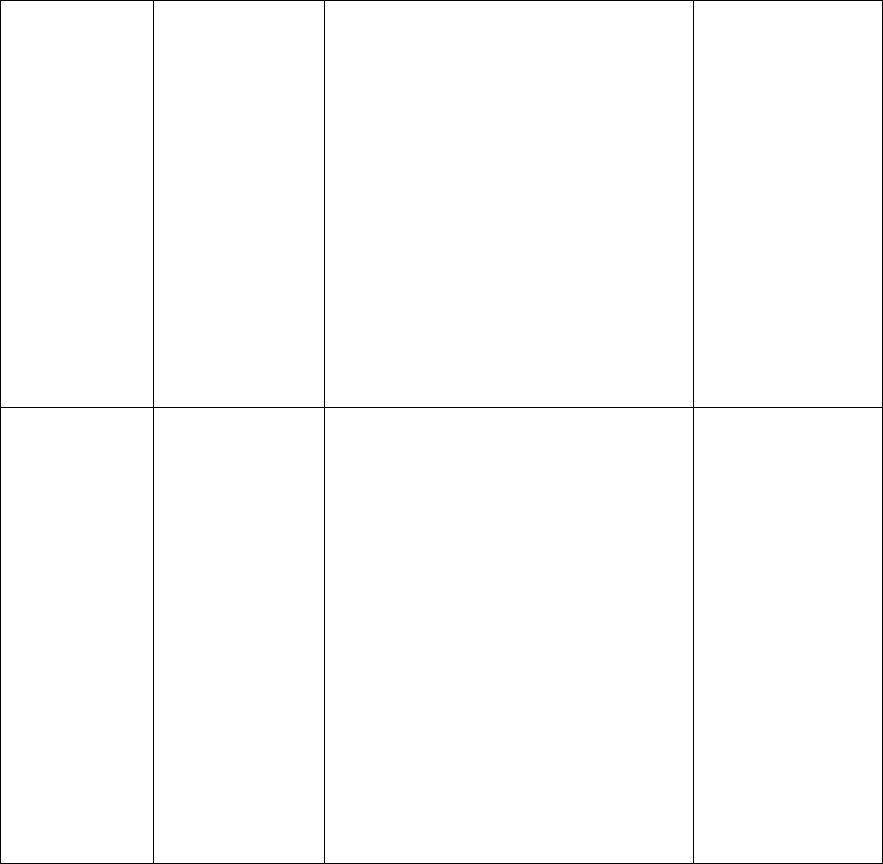
Operation
38
Serial BERT 12.5 Gb/s User Guide
Data Path
-
>
PRBS
¯¯¯¯
Invert
button
& light
Light indicates inverted PRBS generator
output:
•
OFF when PRBS bit stream is not
inverted;
• ON when PRBS bit stream is
inverted.
Button
toggles the output inversion ON
and OFF.
Inverting the bit stream after training and
turning on the detector will result in a
BER measurement approaching 1E0.
OFF
Data Path
-
>
Disabled
Enabled
Thru
(none)
button
& 3
lights
Light indicates which data path
is
selected:
• Disabled: IN/IN¯¯ connected to
error detector, PRBS generator is
disabled;
• Enabled: IN/IN¯¯ connected to
error detector, PRBS generator is
enabled;
• Thru: IN/IN¯¯ connected to
DataThru/DataThru¯¯¯¯¯¯ with some
path loss, PRBS generator is
enabled;
Button cycles between the data path
options.
Disabled










