User guide
Table Of Contents
- 1 Getting Started
- 2 N4962A System Overview
- 3 System Details and Performance Specifications
- 4 Operation
- 5 Remote GPIB Interface
- 6 Returning the N4962A Serial BERT to Agilent Technologies
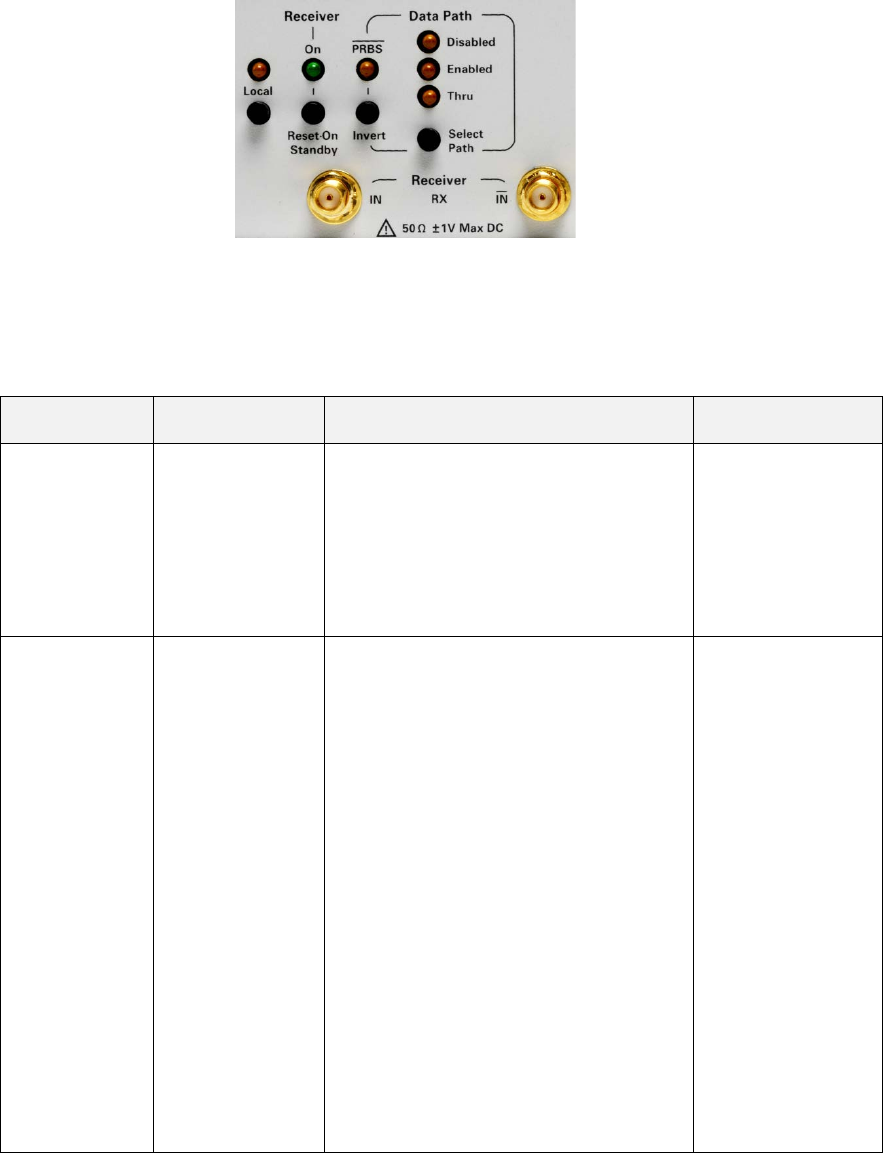
Operation
Serial BERT 12.5 Gb/s User Guide 37
4.2.3 Front Panel – Local, Receiver, and Data Path Controls
Figure 10. N4962A front panel – local, receiver, and data path controls
Table 12. N4962A front panel – local, receiver, and data path controls
Text
Type
Description
Default
Local
button
& light
Light indicates local control:
• ON when front-panel control is
enabled;
• OFF when remote GPIB interface
is in use.
Button switches to local control.
ON
Receiver
-
>
On
button
& light
Light indicates error detector is ON, and:
• Elapsed time is accumulating;
• Total bits and errors are being
counted;
• BER measurement is being
calculated.
If detector is ON, pressing button:
• Saves state (# bits, errors, &
seconds);
• Turns off detector;
• Puts detector into training mode
(for auto-synchronization of
incoming bit stream).
If detector is OFF, pressing button:
• Resets state (# bits, errors, &
seconds);
• Turns on detector.
OFF










