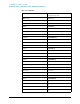Troubleshooting guide
88
Using Microsoft Windows XP
Embedded Web Server: Using the X-Series Instruments Remotely
3. Enter new settings as required,
then click Apply to cause the
new settings to take effect.
Before clicking Apply, you may use the
Undo Changes button to revert all settings to
their previous values.
4. Use Start Identify and Stop
Identify to enable and disable
the LXI status indicator in the
instrument.
NOTE Tool tips are available for each of
the configuration buttons on this
page.
Selecting the View and Modify Configuration tab
Step Notes