Technical data
Table Of Contents
- EMC Measurement Application Measurement Guide
- Table of Contents
- 1 EMC Measurements
- 2 Conducted Emissions Measurements
- 3 Radiated Emissions Measurements
- A: Line Impedance Stabilization Networks (LISN)
- B: Antenna Factors
- C: Basic Electrical Relationships
- D: Detectors Used in EMI Measurements
- Glossary of Acronyms and Definitions
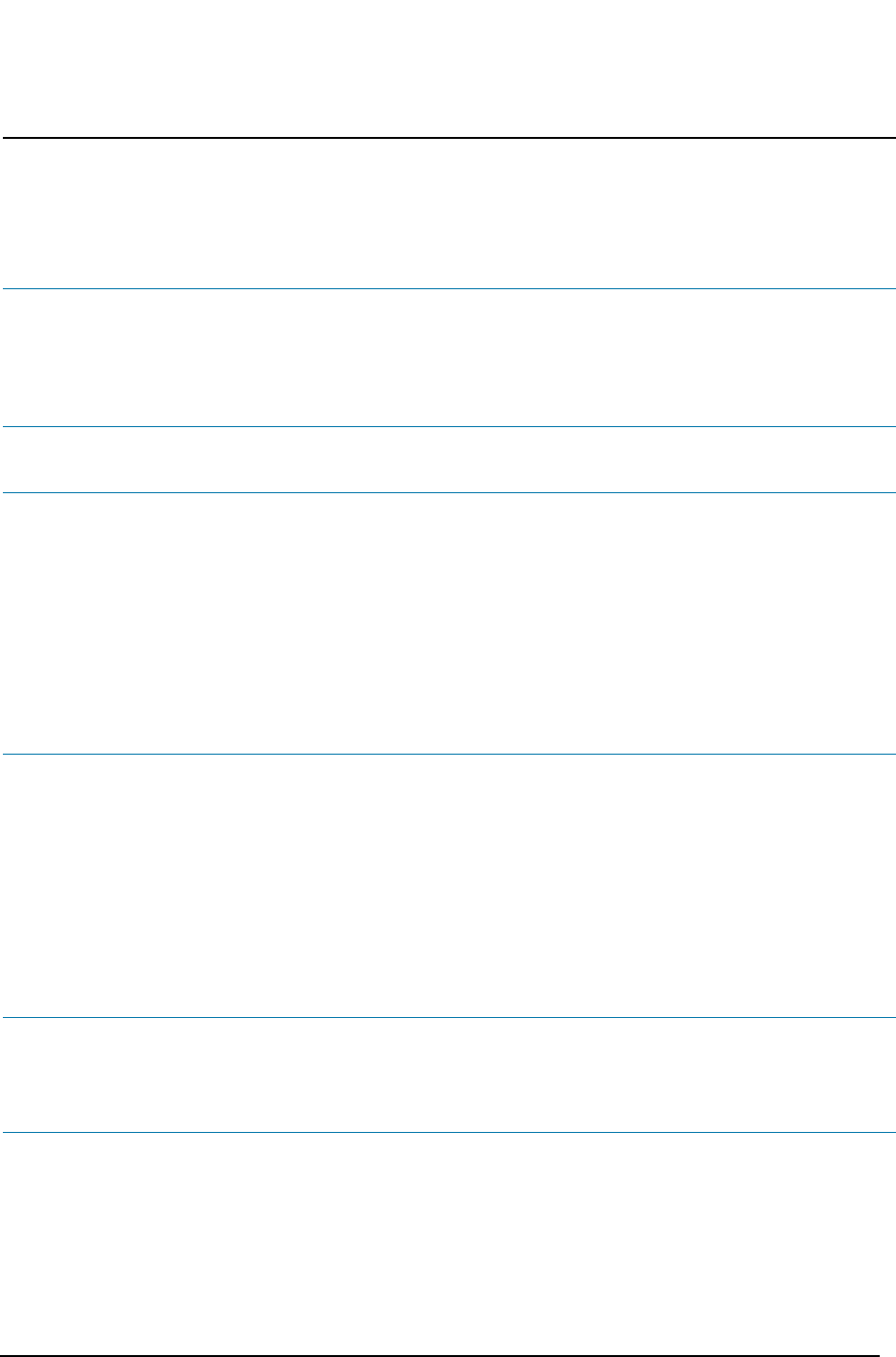
12
Conducted Emissions Measurements
Making Conducted Emission Measurements
6 Load Average limit line a. Press Recall, Data, Limit
Lines 2, Open.
b. Scroll to EN 55022,
Class A Cond,
Average.lim, Open
7 Change EMI Average detector
to compare to Limit Line 2
a. Press Meas Setup,
Detectors (Measure)
b. Select Detector, Detector 3
c. Limit for Δ, Limit 2, Enter
8 Show limit lines. a. Press Sweep Control, Start,
Stop.
9 Load correction factors for the
LISN
a. Press Recall, Data,
Amplitude Correction 1,
Open
b. Select My Documents,
EMC limits and
Ampcor, Open,
Ampcor, Open, Ampcor
Files of type.ant
c. Select LISN-10A, Open.
This places the corrections for the
LISN in Amplitude Correction 1.
These correction factors
compensate for the losses of the
LISN.
10 Add correction factors for the
limitor in correction factor 2
a. Press Recall, Data,
Amplitude Correction 2,
Open.
b. Select My Documents,
EMC limits and
Ampcor, Open,
Ampcor, Open, Files
of type.oth
c. Select 11947A, Open.
11 Insure that the correction
factors are on
a. Press Input/Output, More 1
of 2, Corrections,
Correction 1, On, Correction
2, On.
12 Insure that the input is DC
coupled
a.
Press Input/Output, RF
Input, RF Coupling DC
.
Step Action Notes










