User guide
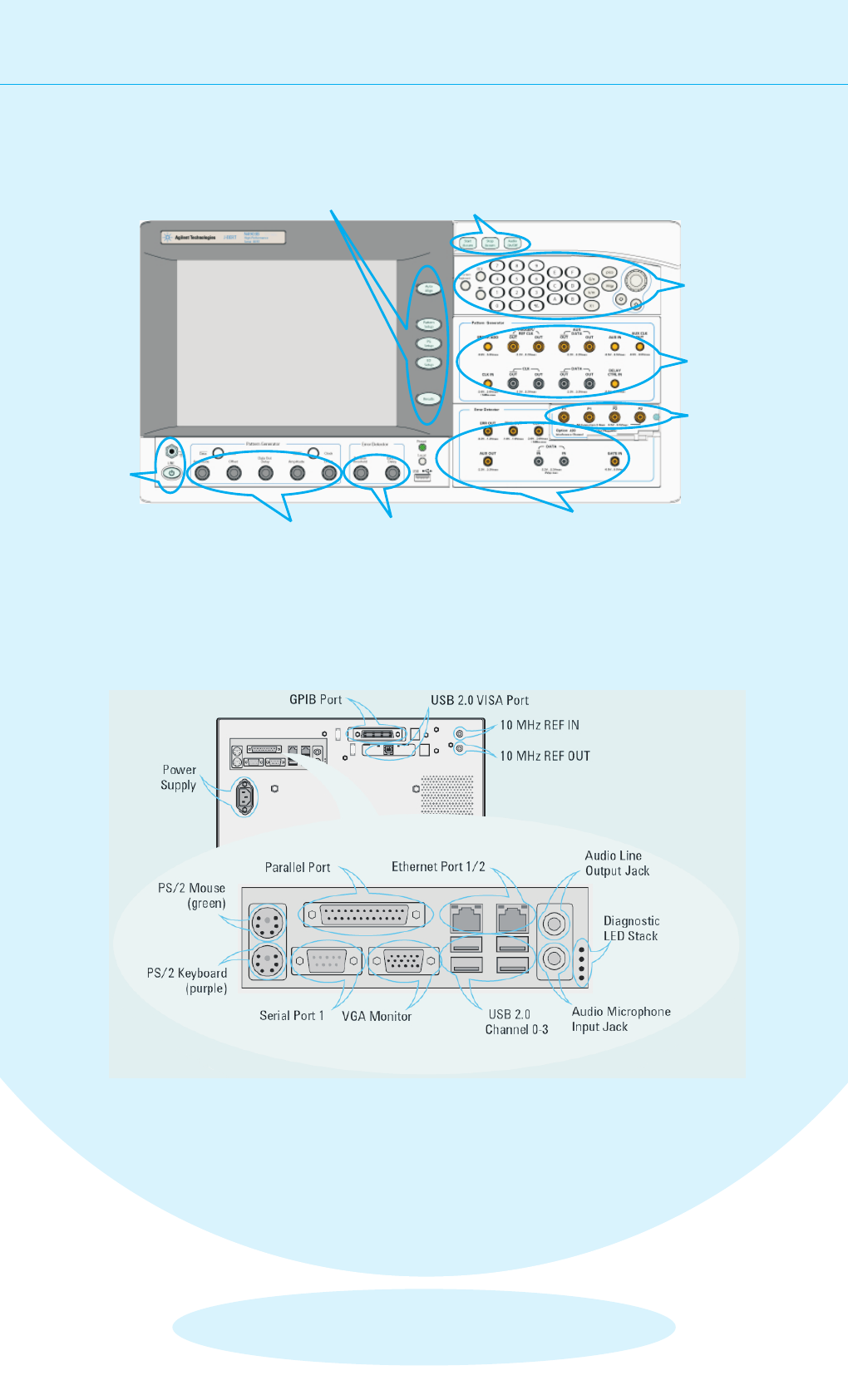
4
Operating the Agilent J-BERT
4
Now that the instrument is running, let’s take a look at its front
panel elements:
The Agilent J-BERT is available in different versions.
Depending on your version, some of the hardware and functionality described
in this brochure may not be available.
The rear panel of the instrument provides the following connectors:
To avoid damage to the J-BERT and your devices under test,
always use an ESD strap that is connected to the earth terminal.
Power Switch
and
Earth Terminal
Keypad and
Front Panel Knob
Instrument Setup Controls
Accumulation Controls
PG Connectors
ED Connectors
ED Controls
PG Controls
Interference
Channel
Caution
Never disable the LAN ports of the N4903B. Otherwise, you might lose the Agilent licenses
(for example the J11 license option), which use the MAC address of the second LAN port
for identification.
We recommend to use the Microsoft Windows Firewall to suppress network
traffic over a LAN port instead of disabling the LAN port itself.










