Technical data
Table Of Contents
- In This Book
- Contents
- What's New
- What's New in Version 6.00
- What's New in Version 5.25
- What's New in Version 5.20
- What's New in Version 5.15
- What's New in Version 5.10
- What's New in Version 5.00
- What's New in Version 4.10
- What's New in Version 4.00
- What's New in Version 3.50
- What's New in Version 3.00
- Command Differences From 54620/54640 Series Oscilloscopes
- Setting Up
- Getting Started
- Basic Oscilloscope Program Structure
- Programming the Oscilloscope
- Referencing the IO Library
- Opening the Oscilloscope Connection via the IO Library
- Initializing the Interface and the Oscilloscope
- Using :AUToscale to Automate Oscilloscope Setup
- Using Other Oscilloscope Setup Commands
- Capturing Data with the :DIGitize Command
- Reading Query Responses from the Oscilloscope
- Reading Query Results into String Variables
- Reading Query Results into Numeric Variables
- Reading Definite-Length Block Query Response Data
- Sending Multiple Queries and Reading Results
- Checking Instrument Status
- Other Ways of Sending Commands
- Commands Quick Reference
- Commands by Subsystem
- Common (*) Commands
- *CLS (Clear Status)
- *ESE (Standard Event Status Enable)
- *ESR (Standard Event Status Register)
- *IDN (Identification Number)
- *LRN (Learn Device Setup)
- *OPC (Operation Complete)
- *OPT (Option Identification)
- *RCL (Recall)
- *RST (Reset)
- *SAV (Save)
- *SRE (Service Request Enable)
- *STB (Read Status Byte)
- *TRG (Trigger)
- *TST (Self Test)
- *WAI (Wait To Continue)
- Root (:) Commands
- :ACTivity
- :AER (Arm Event Register)
- :AUToscale
- :AUToscale:AMODE
- :AUToscale:CHANnels
- :BLANk
- :CDISplay
- :DIGitize
- :HWEenable (Hardware Event Enable Register)
- :HWERegister:CONDition (Hardware Event Condition Register)
- :HWERegister[:EVENt] (Hardware Event Event Register)
- :MERGe
- :MTEenable (Mask Test Event Enable Register)
- :MTERegister[:EVENt] (Mask Test Event Event Register)
- :OPEE (Operation Status Enable Register)
- :OPERegister:CONDition (Operation Status Condition Register)
- :OPERegister[:EVENt] (Operation Status Event Register)
- :OVLenable (Overload Event Enable Register)
- :OVLRegister (Overload Event Register)
- :RUN
- :SERial
- :SINGle
- :STATus
- :STOP
- :TER (Trigger Event Register)
- :VIEW
- :ACQuire Commands
- :BUS
Commands - :CALibrate Commands
- :CHANnel
Commands - :DIGital
Commands - :DISPlay Commands
- :EXTernal Trigger Commands
- :FUNCtion Commands
- :HARDcopy Commands
- :LISTer Commands
- :MARKer Commands
- :MEASure Commands
- :MEASure:CLEar
- :MEASure:COUNter
- :MEASure:DEFine
- :MEASure:DELay
- :MEASure:DUTYcycle
- :MEASure:FALLtime
- :MEASure:FREQuency
- :MEASure:NWIDth
- :MEASure:OVERshoot
- :MEASure:PERiod
- :MEASure:PHASe
- :MEASure:PREShoot
- :MEASure:PWIDth
- :MEASure:RESults
- :MEASure:RISetime
- :MEASure:SDEViation
- :MEASure:SHOW
- :MEASure:SOURce
- :MEASure:STATistics
- :MEASure:STATistics:INCRement
- :MEASure:STATistics:RESet
- :MEASure:TEDGe
- :MEASure:TVALue
- :MEASure:VAMPlitude
- :MEASure:VAVerage
- :MEASure:VBASe
- :MEASure:VMAX
- :MEASure:VMIN
- :MEASure:VPP
- :MEASure:VRATio
- :MEASure:VRMS
- :MEASure:VTIMe
- :MEASure:VTOP
- :MEASure:XMAX
- :MEASure:XMIN
- :MTESt Commands
- :MTESt:AMASk:CREate
- :MTESt:AMASk:SOURce
- :MTESt:AMASk:UNITs
- :MTESt:AMASk:XDELta
- :MTESt:AMASk:YDELta
- :MTESt:COUNt:FWAVeforms
- :MTESt:COUNt:RESet
- :MTESt:COUNt:TIME
- :MTESt:COUNt:WAVeforms
- :MTESt:DATA
- :MTESt:DELete
- :MTESt:ENABle
- :MTESt:LOCK
- :MTESt:OUTPut
- :MTESt:RMODe
- :MTESt:RMODe:FACTion:MEASure
- :MTESt:RMODe:FACTion:PRINt
- :MTESt:RMODe:FACTion:SAVE
- :MTESt:RMODe:FACTion:STOP
- :MTESt:RMODe:SIGMa
- :MTESt:RMODe:TIME
- :MTESt:RMODe:WAVeforms
- :MTESt:SCALe:BIND
- :MTESt:SCALe:X1
- :MTESt:SCALe:XDELta
- :MTESt:SCALe:Y1
- :MTESt:SCALe:Y2
- :MTESt:SOURce
- :MTESt:TITLe
- :POD Commands
- :RECall Commands
- :SAVE Commands
- :SBUS Commands
- :SBUS:CAN:COUNt:ERRor
- :SBUS:CAN:COUNt:OVERload
- :SBUS:CAN:COUNt:RESet
- :SBUS:CAN:COUNt:TOTal
- :SBUS:CAN:COUNt:UTILization
- :SBUS:DISPlay
- :SBUS:FLEXray:COUNt:NULL
- :SBUS:FLEXray:COUNt:RESet
- :SBUS:FLEXray:COUNt:SYNC
- :SBUS:FLEXray:COUNt:TOTal
- :SBUS:I2S:BASE
- :SBUS:IIC:ASIZe
- :SBUS:LIN:PARity
- :SBUS:M1553:BASE
- :SBUS:MODE
- :SBUS:SPI:BITorder
- :SBUS:SPI:WIDTh
- :SBUS:UART:BASE
- :SBUS:UART:COUNt:ERRor
- :SBUS:UART:COUNt:RESet
- :SBUS:UART:COUNt:RXFRames
- :SBUS:UART:COUNt:TXFRames
- :SBUS:UART:FRAMing
- :SYSTem Commands
- :TIMebase Commands
- :TRIGger Commands
- General :TRIGger Commands
- :TRIGger:HFReject
- :TRIGger:HOLDoff
- :TRIGger:MODE
- :TRIGger:NREJect
- :TRIGger:PATTern
- :TRIGger:SWEep
- :TRIGger:CAN Commands
- :TRIGger:CAN:PATTern:DATA
- :TRIGger:CAN:PATTern:DATA:LENGth
- :TRIGger:CAN:PATTern:ID
- :TRIGger:CAN:PATTern:ID:MODE
- :TRIGger:CAN:SAMPlepoint
- :TRIGger:CAN:SIGNal:BAUDrate
- :TRIGger:CAN:SOURce
- :TRIGger:CAN:TRIGger
- :TRIGger:DURation Commands
- :TRIGger:DURation:GREaterthan
- :TRIGger:DURation:LESSthan
- :TRIGger:DURation:PATTern
- :TRIGger:DURation:QUALifier
- :TRIGger:DURation:RANGe
- :TRIGger:EBURst Commands
- :TRIGger:EBURst:COUNt
- :TRIGger:EBURst:IDLE
- :TRIGger:EBURst:SLOPe
- :TRIGger[:EDGE] Commands
- :TRIGger[:EDGE]:COUPling
- :TRIGger[:EDGE]:LEVel
- :TRIGger[:EDGE]:REJect
- :TRIGger[:EDGE]:SLOPe
- :TRIGger[:EDGE]:SOURce
- :TRIGger:FLEXray Commands
- :TRIGger:FLEXray:AUTosetup
- :TRIGger:FLEXray:BAUDrate
- :TRIGger:FLEXray:CHANnel
- :TRIGger:FLEXray:ERRor:TYPE
- :TRIGger:FLEXray:EVENt:TYPE
- :TRIGger:FLEXray:FRAMe:CCBase
- :TRIGger:FLEXray:FRAMe:CCRepetition
- :TRIGger:FLEXray:FRAMe:ID
- :TRIGger:FLEXray:FRAMe:TYPE
- :TRIGger:FLEXray:SOURce
- :TRIGger:FLEXray:TRIGger
- :TRIGger:GLITch Commands
- :TRIGger:GLITch:GREaterthan
- :TRIGger:GLITch:LESSthan
- :TRIGger:GLITch:LEVel
- :TRIGger:GLITch:POLarity
- :TRIGger:GLITch:QUALifier
- :TRIGger:GLITch:RANGe
- :TRIGger:GLITch:SOURce
- :TRIGger:I2S Commands
- :TRIGger:I2S:ALIGnment
- :TRIGger:I2S:AUDio
- :TRIGger:I2S:CLOCk:SLOPe
- :TRIGger:I2S:PATTern:DATA
- :TRIGger:I2S:PATTern:FORMat
- :TRIGger:I2S:RANGe
- :TRIGger:I2S:RWIDth
- :TRIGger:I2S:SOURce:CLOCk
- :TRIGger:I2S:SOURce:DATA
- :TRIGger:I2S:SOURce:WSELect
- :TRIGger:I2S:TRIGger
- :TRIGger:I2S:TWIDth
- :TRIGger:I2S:WSLow
- :TRIGger:IIC Commands
- :TRIGger:IIC:PATTern:ADDRess
- :TRIGger:IIC:PATTern:DATA
- :TRIGger:IIC:PATTern:DATa2
- :TRIGger:IIC[:SOURce]:CLOCk
- :TRIGger:IIC[:SOURce]:DATA
- :TRIGger:IIC:TRIGger:QUALifier
- :TRIGger:IIC:TRIGger[:TYPE]
- :TRIGger:LIN Commands
- :TRIGger:LIN:ID
- :TRIGger:LIN:PATTern:DATA
- :TRIGger:LIN:PATTern:DATA:LENGth
- :TRIGger:LIN:PATTern:FORMat
- :TRIGger:LIN:SAMPlepoint
- :TRIGger:LIN:SIGNal:BAUDrate
- :TRIGger:LIN:SOURce
- :TRIGger:LIN:STANdard
- :TRIGger:LIN:SYNCbreak
- :TRIGger:LIN:TRIGger
- :TRIGger:M1553 Commands
- :TRIGger:M1553:AUTosetup
- :TRIGger:M1553:PATTern:DATA
- :TRIGger:M1553:RTA
- :TRIGger:M1553:SOURce:LOWer
- :TRIGger:M1553:SOURce:UPPer
- :TRIGger:M1553:TYPE
- :TRIGger:SEQuence Commands
- :TRIGger:SEQuence:COUNt
- :TRIGger:SEQuence:EDGE
- :TRIGger:SEQuence:FIND
- :TRIGger:SEQuence:PATTern
- :TRIGger:SEQuence:RESet
- :TRIGger:SEQuence:TIMer
- :TRIGger:SEQuence:TRIGger
- :TRIGger:SPI Commands
- :TRIGger:SPI:CLOCk:SLOPe
- :TRIGger:SPI:CLOCk:TIMeout
- :TRIGger:SPI:FRAMing
- :TRIGger:SPI:PATTern:DATA
- :TRIGger:SPI:PATTern:WIDTh
- :TRIGger:SPI:SOURce:CLOCk
- :TRIGger:SPI:SOURce:DATA
- :TRIGger:SPI:SOURce:FRAMe
- :TRIGger:TV Commands
- :TRIGger:TV:LINE
- :TRIGger:TV:MODE
- :TRIGger:TV:POLarity
- :TRIGger:TV:SOURce
- :TRIGger:TV:STANdard
- :TRIGger:UART Commands
- :TRIGger:UART:BASE
- :TRIGger:UART:BAUDrate
- :TRIGger:UART:BITorder
- :TRIGger:UART:BURSt
- :TRIGger:UART:DATA
- :TRIGger:UART:IDLE
- :TRIGger:UART:PARity
- :TRIGger:UART:POLarity
- :TRIGger:UART:QUALifier
- :TRIGger:UART:SOURce:RX
- :TRIGger:UART:SOURce:TX
- :TRIGger:UART:TYPE
- :TRIGger:UART:WIDTh
- :TRIGger:USB Commands
- :TRIGger:USB:SOURce:DMINus
- :TRIGger:USB:SOURce:DPLus
- :TRIGger:USB:SPEed
- :TRIGger:USB:TRIGger
- :WAVeform Commands
- :WAVeform:BYTeorder
- :WAVeform:COUNt
- :WAVeform:DATA
- :WAVeform:FORMat
- :WAVeform:POINts
- :WAVeform:POINts:MODE
- :WAVeform:PREamble
- :WAVeform:SEGMented:COUNt
- :WAVeform:SEGMented:TTAG
- :WAVeform:SOURce
- :WAVeform:SOURce:SUBSource
- :WAVeform:TYPE
- :WAVeform:UNSigned
- :WAVeform:VIEW
- :WAVeform:XINCrement
- :WAVeform:XORigin
- :WAVeform:XREFerence
- :WAVeform:YINCrement
- :WAVeform:YORigin
- :WAVeform:YREFerence
- Common (*) Commands
- Commands A-Z
- Obsolete and Discontinued Commands
- :CHANnel:ACTivity
- :CHANnel:LABel
- :CHANnel:THReshold
- :CHANnel2:SKEW
- :CHANnel
:INPut - :CHANnel
:PMODe - :DISPlay:CONNect
- :DISPlay:ORDer
- :ERASe
- :EXTernal:INPut
- :EXTernal:PMODe
- :FUNCtion:SOURce
- :FUNCtion:VIEW
- :HARDcopy:DESTination
- :HARDcopy:DEVice
- :HARDcopy:FILename
- :HARDcopy:FORMat
- :HARDcopy:GRAYscale
- :HARDcopy:IGColors
- :HARDcopy:PDRiver
- :MEASure:LOWer
- :MEASure:SCRatch
- :MEASure:TDELta
- :MEASure:THResholds
- :MEASure:TMAX
- :MEASure:TMIN
- :MEASure:TSTArt
- :MEASure:TSTOp
- :MEASure:TVOLt
- :MEASure:UPPer
- :MEASure:VDELta
- :MEASure:VSTArt
- :MEASure:VSTOp
- :MTESt:AMASk:{SAVE | STORe}
- :MTESt:AVERage
- :MTESt:AVERage:COUNt
- :MTESt:LOAD
- :MTESt:RUMode
- :MTESt:RUMode:SOFailure
- :MTESt:{STARt | STOP}
- :MTESt:TRIGger:SOURce
- :PRINt?
- :TIMebase:DELay
- :TRIGger:CAN:ACKNowledge
- :TRIGger:CAN:SIGNal:DEFinition
- :TRIGger:LIN:SIGNal:DEFinition
- :TRIGger:THReshold
- :TRIGger:TV:TVMode
- Error Messages
- Status Reporting
- Status Reporting Data Structures
- Status Byte Register (STB)
- Service Request Enable Register (SRE)
- Trigger Event Register (TER)
- Output Queue
- Message Queue
- (Standard) Event Status Register (ESR)
- (Standard) Event Status Enable Register (ESE)
- Error Queue
- Operation Status Event Register (:OPERegister[:EVENt])
- Operation Status Condition Register (:OPERegister:CONDition)
- Arm Event Register (AER)
- Overload Event Register (:OVLRegister)
- Hardware Event Event Register (:HWERegister[:EVENt])
- Hardware Event Condition Register (:HWERegister:CONDition)
- Mask Test Event Event Register (:MTERegister[:EVENt])
- Clearing Registers and Queues
- Status Reporting Decision Chart
- Synchronizing Acquisitions
- More About Oscilloscope Commands
- Programming Examples
- Index
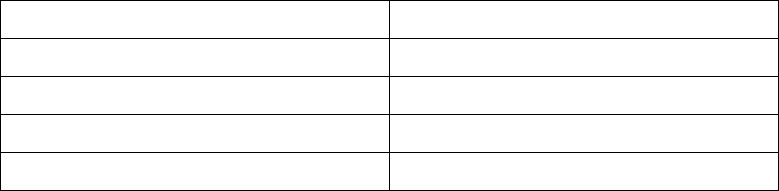
324 Agilent InfiniiVision 6000 Series Oscilloscopes Programmer's Guide
5 Commands by Subsystem
Introduction to
:MEASure
Commands
The commands in the MEASure subsystem are used to make parametric
measurements on displayed waveforms.
Measurement Setup
To make a measurement, the portion of the waveform required for that
measurement must be displayed on the oscilloscope screen.
Measurement Error
If a measurement cannot be made (typically because the proper portion of
the waveform is not displayed), the value +9.9E+37 is returned for that
measurement.
Making Measurements
If more than one waveform, edge, or pulse is displayed, time
measurements are made on the portion of the displayed waveform closest
to the trigger reference (left, center, or right).
When making measurements in the zoomed (delayed) time base mode
(:TIMebase:MODE WINDow), the oscilloscope will attempt to make the
measurement inside the zoomed sweep window. If the measurement is an
average and there are not three edges, the oscilloscope will revert to the
mode of making the measurement at the start of the main sweep.
When the command form is used, the measurement result is displayed on
the instrument. When the query form of these measurements is used, the
measurement is made one time, and the measurement result is returned
over the bus.
Measurements are made on the displayed waveforms specified by the
:MEASure:SOURce command. The MATH source is an alias for the
FUNCtion source.
Not all measurements are available on the digital channels or FFT (Fast
Fourier Transform).
Reporting the Setup
Use the :MEASure? query to obtain setup information for the MEASure
subsystem. (Currently, this is only :MEASure:SOURce.)
Measurement Type Portion of waveform that must be displayed
period, duty cycle, or frequency at least one complete cycle
pulse width the entire pulse
rise time rising edge, top and bottom of pulse
fall time falling edge, top and bottom of pulse










