Technical data
Table Of Contents
- Content
- Installation
- Set-Up
- Installation Verification
- Step 1. Auto tune
- Step 2. Set up method names and parameters
- Step 3. Create MMCHECKTOF_EI_POS.m
- Step 4. Create MMCHECKTOF_EI_NEG.m
- Step 5. Create MMCHECKTOF_CI_POS.m
- Step 6. Create MMCHECKTOF_CI_NEG.m
- Step 7. Create MMCHECKTOF_MX_EI POS_CI POS.m
- Step 8. Create MMCHECKTOF_MX_EI NEG_CI NEG.m
- Step 9. Run each of the methods created
- Step 10. Calculate the response of Multimode Demo
- Step 11. Fill out Multimode Report for calculation of peak heights
- Index
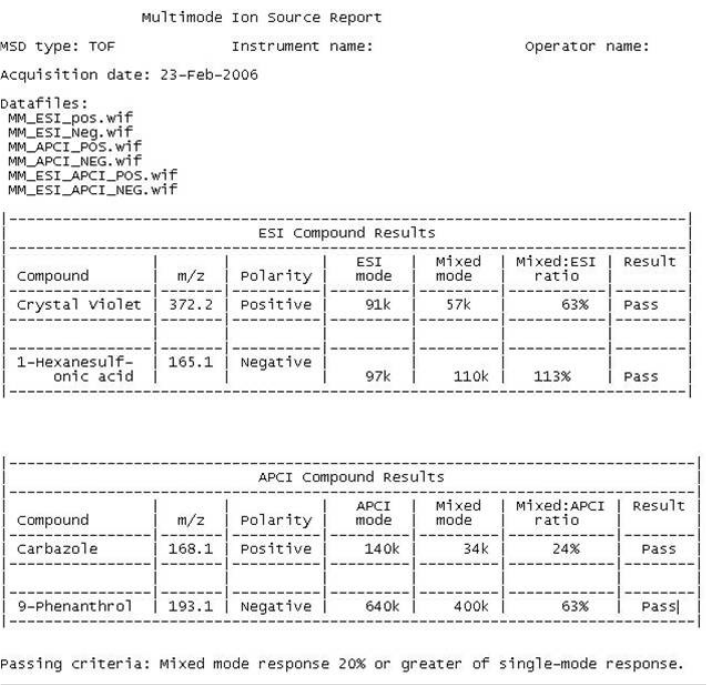
3 Installation Verification
Step 10. Calculate the response of Multimode Demo
50 Multimode Source for 6510 Q-TOF LC/MS Set-Up Guide
Step 10. Calculate the response of Multimode Demo
1 Manually fill in the values in the Multimode Ion Source report.
The values in the example report below have been manually entered from
the data collected in the runs from the previous steps. This is an example of
how to enter the values from the instrument being installed and verified.
The blank report is on the next page for installed instruments data.
2 Run all methods and get the peak heights. Calculate the amount of signal.










