Technical data
Table Of Contents
- Content
- Installation
- Set-Up
- Installation Verification
- Step 1. Auto tune
- Step 2. Set up method names and parameters
- Step 3. Create MMCHECKTOF_EI_POS.m
- Step 4. Create MMCHECKTOF_EI_NEG.m
- Step 5. Create MMCHECKTOF_CI_POS.m
- Step 6. Create MMCHECKTOF_CI_NEG.m
- Step 7. Create MMCHECKTOF_MX_EI POS_CI POS.m
- Step 8. Create MMCHECKTOF_MX_EI NEG_CI NEG.m
- Step 9. Run each of the methods created
- Step 10. Calculate the response of Multimode Demo
- Step 11. Fill out Multimode Report for calculation of peak heights
- Index
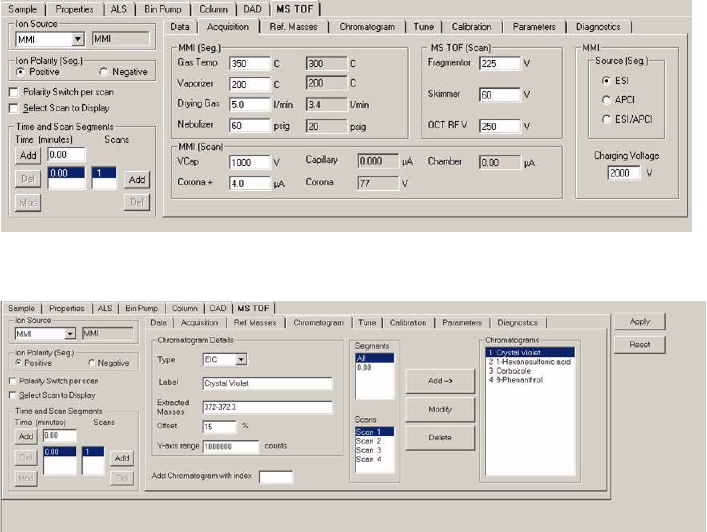
3 Installation Verification
Step 3. Create MMCHECKTOF_EI_POS.m
30 Multimode Source for 6510 Q-TOF LC/MS Set-Up Guide
Step 3. Create MMCHECKTOF_EI_POS.m
The graphics in this topic differ slightly for MassHunter B.01.03 or higher. For
B.01.03, access these tabs from the Acquisition view.
• Set the parameters for MMCHECKTOF_EI_POS.m:
Figure 20 Acquisition parameters
Figure 21 Chromatogram










