Technical data
Table Of Contents
- Content
- Installation
- Set-Up
- Installation Verification
- Step 1. Auto tune
- Step 2. Set up method names and parameters
- Step 3. Create MMCHECKTOF_EI_POS.m
- Step 4. Create MMCHECKTOF_EI_NEG.m
- Step 5. Create MMCHECKTOF_CI_POS.m
- Step 6. Create MMCHECKTOF_CI_NEG.m
- Step 7. Create MMCHECKTOF_MX_EI POS_CI POS.m
- Step 8. Create MMCHECKTOF_MX_EI NEG_CI NEG.m
- Step 9. Run each of the methods created
- Step 10. Calculate the response of Multimode Demo
- Step 11. Fill out Multimode Report for calculation of peak heights
- Index
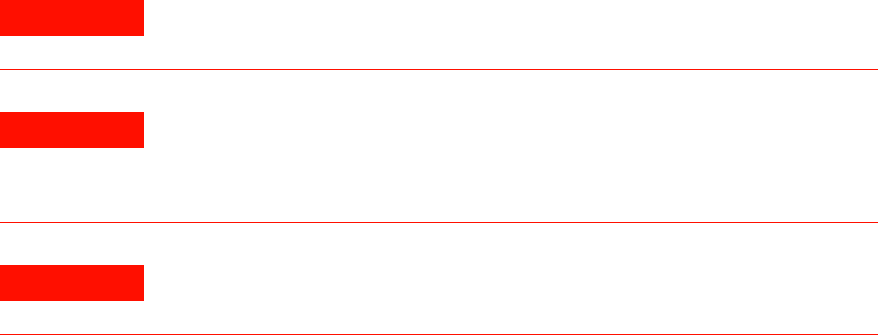
24 Multimode Source for 6510 Q-TOF LC/MS Set-Up Guide
2Set-Up
To open the multimode source
To open the multimode source
Open the multimode source to access the end cap and the capillary cap for
cleaning and inspection.
1 Turn off the multimode source temperatures and flows:
a Change the Context view to Acquisition.
b Click the MS Q-TOF tab.
c Put the instrument in Standby mode.
d Wait approximately 20 minutes for the source to cool down.
2 Open the spray chamber cover by pulling the latch.
The high voltage automatically turns off when the chamber door is opened
so that no high voltages are present within the chamber.
3 Check that the vaporizer temperature sensor is straight and extends 15 mm
from back of chamber.
4 Check that the separator is aligned vertically.
5 Check that the APCI corona needle is in and extends approximately 3 mm
from the corona guide.
6 Check that the source is clean.
WARNING
Do not touch the multimode source or the capillary cap. They may be very hot. Let the
parts cool before you handle them.
WARNING
Never touch the source surfaces, especially when you analyze toxic substances or
when you use toxic solvents. The source has several sharp pieces which can pierce
your skin including the APCI corona needle, vaporizer sensor and counter current
electrode.
WARNING
Do not insert fingers or tools through the openings on the multimode chamber. When
in use, the capillary and capillary cap are at high voltages up to 4 kV.










