Technical data
Table Of Contents
- Content
- Installation
- Set-Up
- Installation Verification
- Step 1. Auto tune
- Step 2. Set up method names and parameters
- Step 3. Create MMCHECKTOF_EI_POS.m
- Step 4. Create MMCHECKTOF_EI_NEG.m
- Step 5. Create MMCHECKTOF_CI_POS.m
- Step 6. Create MMCHECKTOF_CI_NEG.m
- Step 7. Create MMCHECKTOF_MX_EI POS_CI POS.m
- Step 8. Create MMCHECKTOF_MX_EI NEG_CI NEG.m
- Step 9. Run each of the methods created
- Step 10. Calculate the response of Multimode Demo
- Step 11. Fill out Multimode Report for calculation of peak heights
- Index
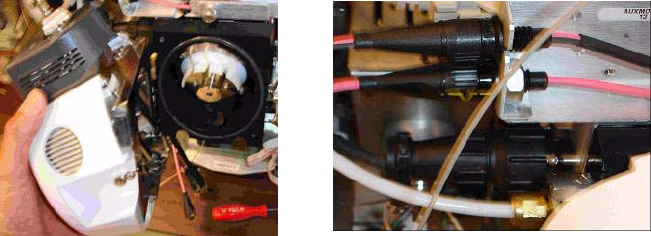
12 Multimode Source for 6510 Q-TOF LC/MS Set-Up Guide
1 Installation
Step 2. Install the HV control PCA and cables
Figure 10 Installing the multimode source (left) and connecting all connectors.
14 Put back the side, top, front and CDS cover.
15 Plug the system power cord back on and turn the front switch on.
The pump down process will start.
16 Start the MassHunter Workstation program and verify that the software
recognizes the source.
17 Set the Context view to Tune, and in Manual Tune, verify that the system
can generate the proper tune peaks.










