Specifications
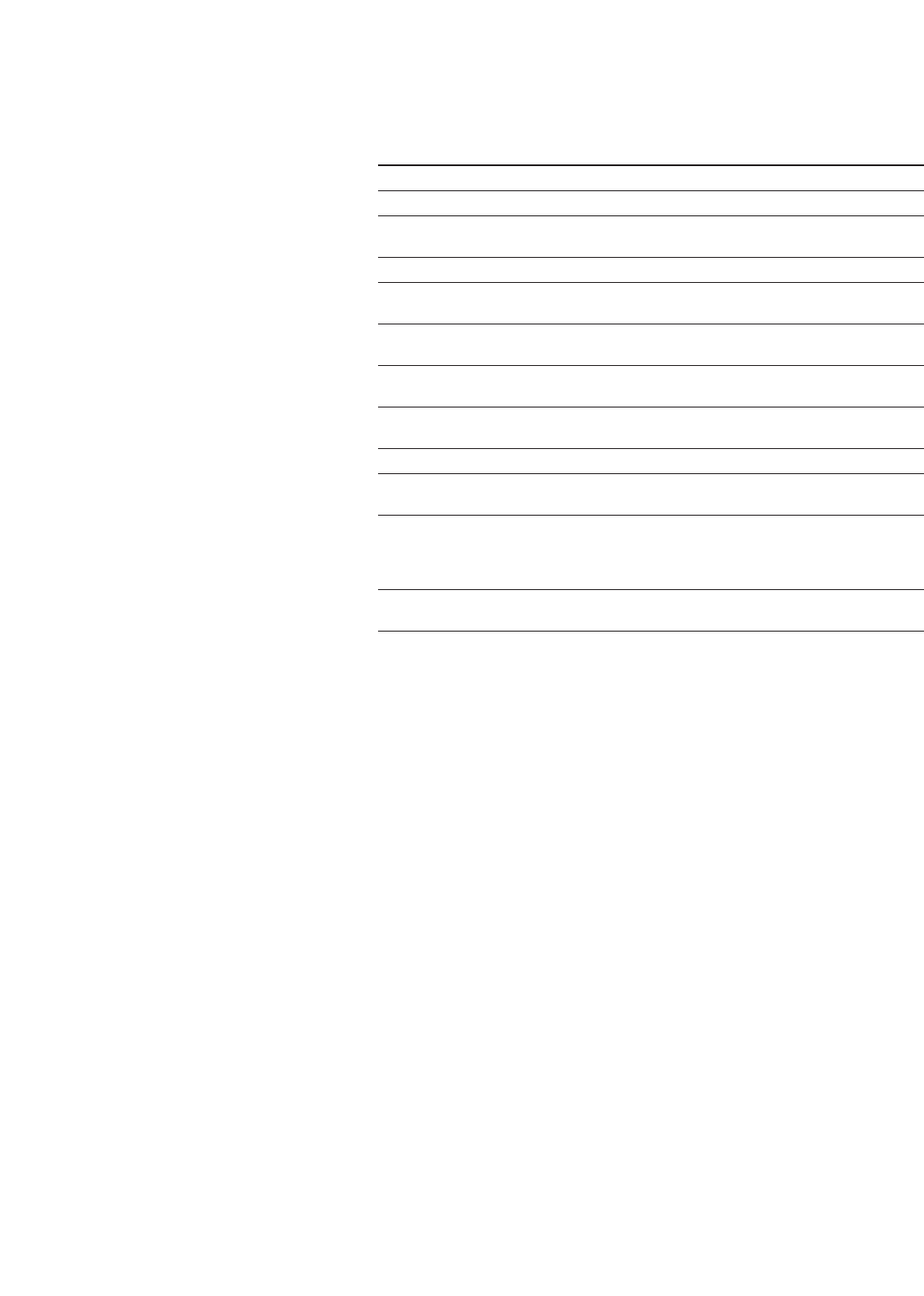
8
Instruction Note
1. Press [Preset].
2. Press [Sweep/List]. This opens a menu of sweep softkeys.
3. Press {Sweep Repeat Single Cont}. This toggles the sweep repeat from continuous
to single.
4. Press {Configure Step Sweep}.
5. Press {Freq Start} > [500] > {MHz}. This changes the start frequency of
the step sweep to 500 MHz.
6. Press {Freq Stop} > [600] > {MHz}. This changes the stop frequency of
the step sweep to 600 MHz.
7. Press {Ampl Start} > [–20] > {dBm}. This changes the amplitude level for
the start of the step sweep.
8. Press {Ampl Stop} > [0] > {dBm}. This changes the amplitude level for
the end of the step sweep.
9. Press {# Points} > [9] > {Enter}. This sets the number of sweep points to nine.
10. Press {Step Dwell} > [500] > {msec}. This sets the dwell time at each point to
500 milliseconds.
11. Press {Return} > {Sweep} > {Freq & Ampl}. This sets the step sweep to sweep both frequency
and amplitude data. Selecting this softkey returns
you to the previous menu and turns on the
sweep function.
12. Press [RF On/Off]. The display annunciator changes from RF OFF to
RF ON.
13. Press {Single Sweep}. A single sweep of the frequencies and amplitudes
configured in the step sweep is executed and
available at the RF OUTPUT connector. The
progression of the sweep is displayed by
a progress bar.
Configuring and activating a single
step sweep
In this procedure, you will create a
step sweep with nine, equally spaced
points and the following parameters:
• frequency range from 500 MHz to
600 MHz
• amplitude from –20 dBm to 0 dBm
• dwell time 500 ms at each point










