Specifications
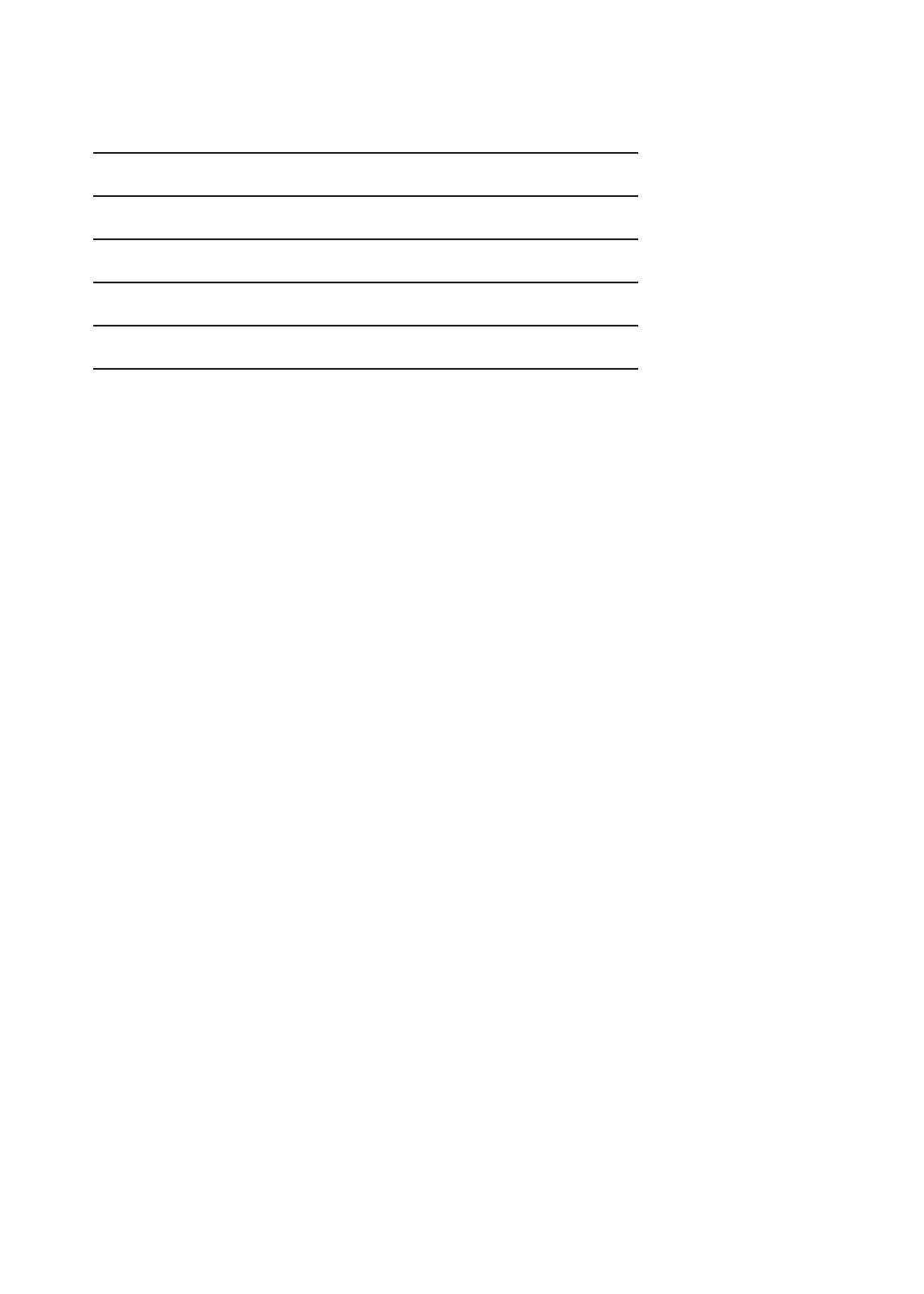
3
Part 1: Configuring the RF Output 2
Part 2: Configuring Analog Modulation (E8257C Only) 20
Part 3: Configuring the LF Output (E8257C Only) 22
Part 4: Using Data Storage Functions 25
Part 5: Using Table Editors 30
Part 6: Configuring for Remote Control 31
Table of Contents
Conventions used in this
demonstration
In this self guided demonstration
hard keys on the instrument front
panel are shown as
[Hard Keys]. The
soft keys at the right of the display
are shown as
{Soft Keys}. Items which
appear in the display area are
shown as
DISPLAY. Front panel
items are shown as
FRONT PANEL.
Sequential commands are separated
by
>.










