Specifications
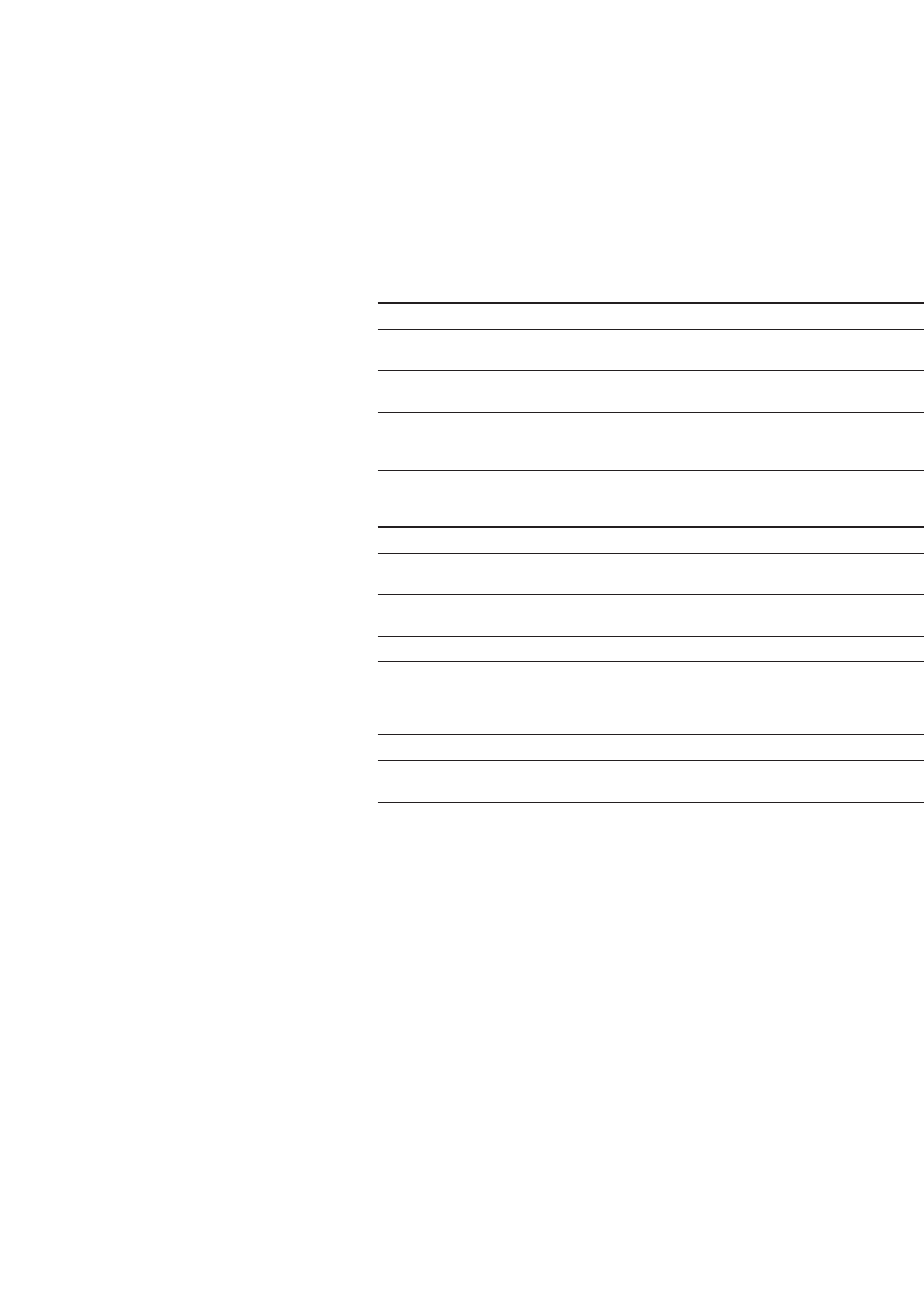
24
Instruction Note
1. Press [Preset].
2. Press the [Recall] or [Save] hardkey. Notice that the {Select Seq} softkey shows the last
sequence that you used.
3. Press {Select Seq} and enter the sequence
number containing the register you want to delete.
4. Press {Select Reg} and enter the register number Notice that the Delete Seq[n] Reg[nn] is now
you want to delete. loaded with the sequence and register you
want to delete.
5. Press {Delete Seq[n] Reg[nn]}. This deletes the chosen register.
Instruction Note
1. Press [Preset].
2. Press the [Recall] or [Save] hardkey. Notice that the {Select Seq} softkey shows the last
sequence that you used.
3. Press {Select Seq} and enter the sequence number
containing the registers you want to delete.
4. Press {Delete all Regs in Seq[n]}. This deletes all registers in the selected sequence.
CAUTION This will delete the entire contents, all
registers and all sequences, contained in the
instrument state register.
Instruction Note
1. Press [Preset].
2. Press the [Recall] or [Save] hardkey. Notice that the {Select Seq} softkey shows the last
sequence that you used.
3. Press {Delete All Sequences}. This deletes all of the sequences saved in the
instrument state register.
Deleting registers and sequences
Using this procedure, you will learn
how to delete registers and
sequences saved to an instrument
state register.
To delete a specific register
within a sequence
To delete all registers within a sequence
To delete all sequences










