Specifications
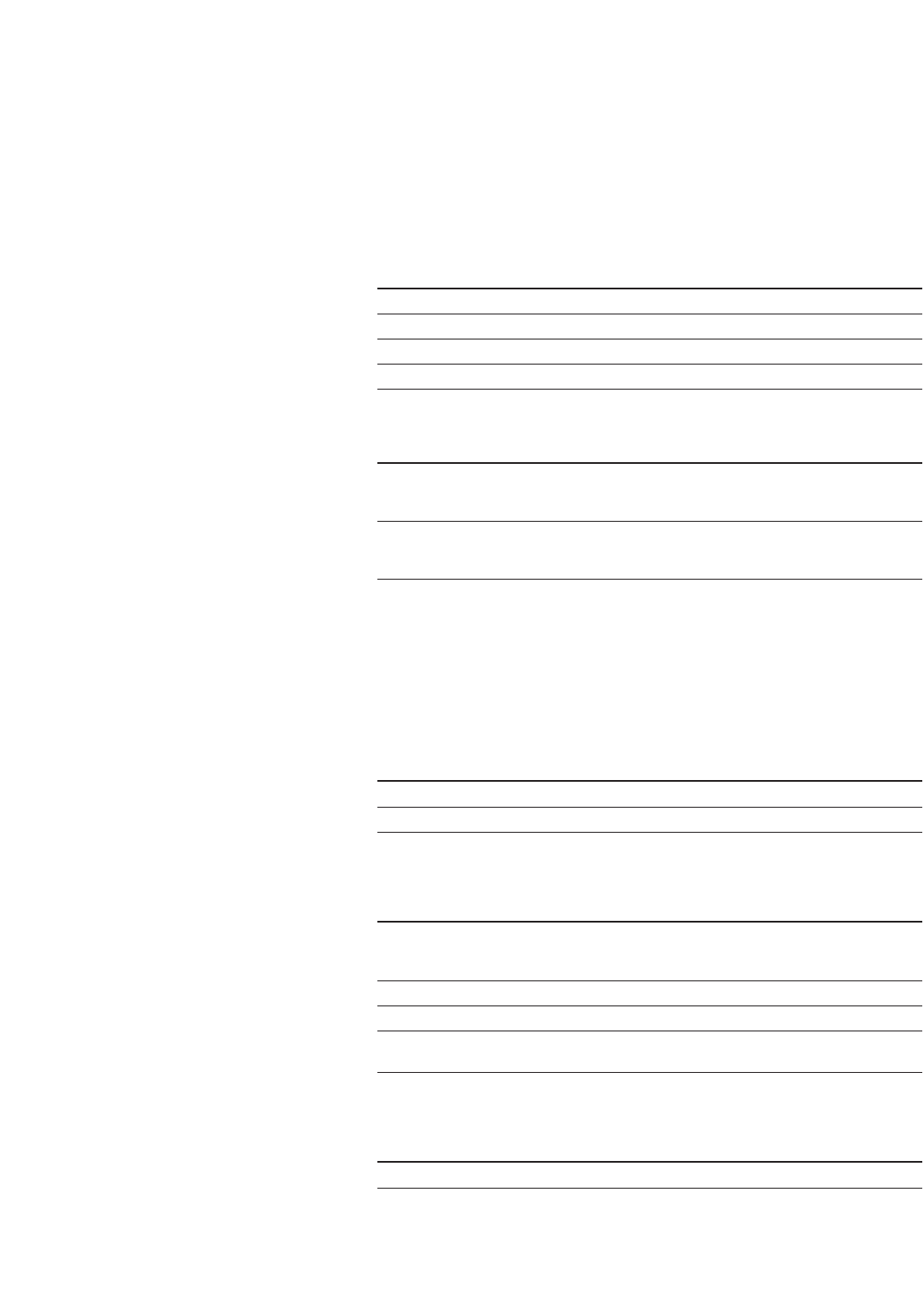
19
Instruction Note
1. Press [Preset].
2. Press the [FM/ΦM] hardkey.
3. Press {FM Dev} > [75] > {kHz}. This sets the FM deviation to 75 kHz.
4. Press {FM Rate} > [10] > {kHz}. This sets the FM rate to 10 kHz.
5. Press {FM Off On}. The FM annunciator is activated indicating that you
have enabled frequency modulation.
Instruction Note
1. Press the [LF Out] hardkey. This opens the Low frequency output menu.
The LF output source is set to internal modulation 1
by default.
2. Press {LF Out Amplitude Into 50 Ω} > [3] > {Vp}. This sets the LF output amplitude to 3 Vp.
3.000 Vp is displayed below the {LF Out Amplitude}
softkey.
3. Press {LF Out Off On}. The LF output is a 3 Vp frequency modulated
sinewave (the default signal shape), with FM
deviation set to 75 kHz and FM rate set to 10 kHz.
Configuring the LF output with an
internal modulation source
In this example, the internal FM
modulation is the LF output source.
Configuring the internal modulation as
the LF output source
Configuring the Low frequency output
Configuring the LF output with a
function generator source
In this example, function generator
1 is the LF output source.
Configuring the function generator as
the LF output source
Instruction Note
1. Press [Preset].
2. Press the [LF Out] hardkey.
3. Press {LF Out Source} > {Function Generator 1}. Function generator 1 becomes the LF output source
and
FuncGen 1 is displayed below the
{LF Out Source} softkey.
Instruction Note
1. Press {LF Out Waveform} > {Swept-Sine}. This creates a swept-sine output and opens a
menu that configures the sweep parameters of the
swept-sine signal.
2. Press {LF Out Start Freq} > [100] > {Hz}. This sets the swept-sine start frequency to 100 Hz.
3. Press {LF Out Stop Freq} > [1] > {kHz}. This sets the swept-sine stop frequency to 1 kHz.
4. Press {LF Out Sweeps/Second} > [350] > {Hz}. This sets the swept-sign sweeps-per-second
to 350.
5. Press {Return} > {Return}. This returns you to the LF output menu. The start
frequency for the swept-sine waveform is displayed
below the {LF Out Freq} softkey.
Instruction Note
1. Press {LF Out Amplitude Into 50 Ohms} > [3] > {Vp}. This sets the LF output amplitude to 3 Vp.
2. Press {LF Out Off On}. This activates the LF output. The LF output is a
3 Vp swept-sine waveform, sweeping from
100 Hz to 1 kHz with a sweep rate of 350 Hz.
Configuring the waveform
Configuring the low frequency output










