Specifications
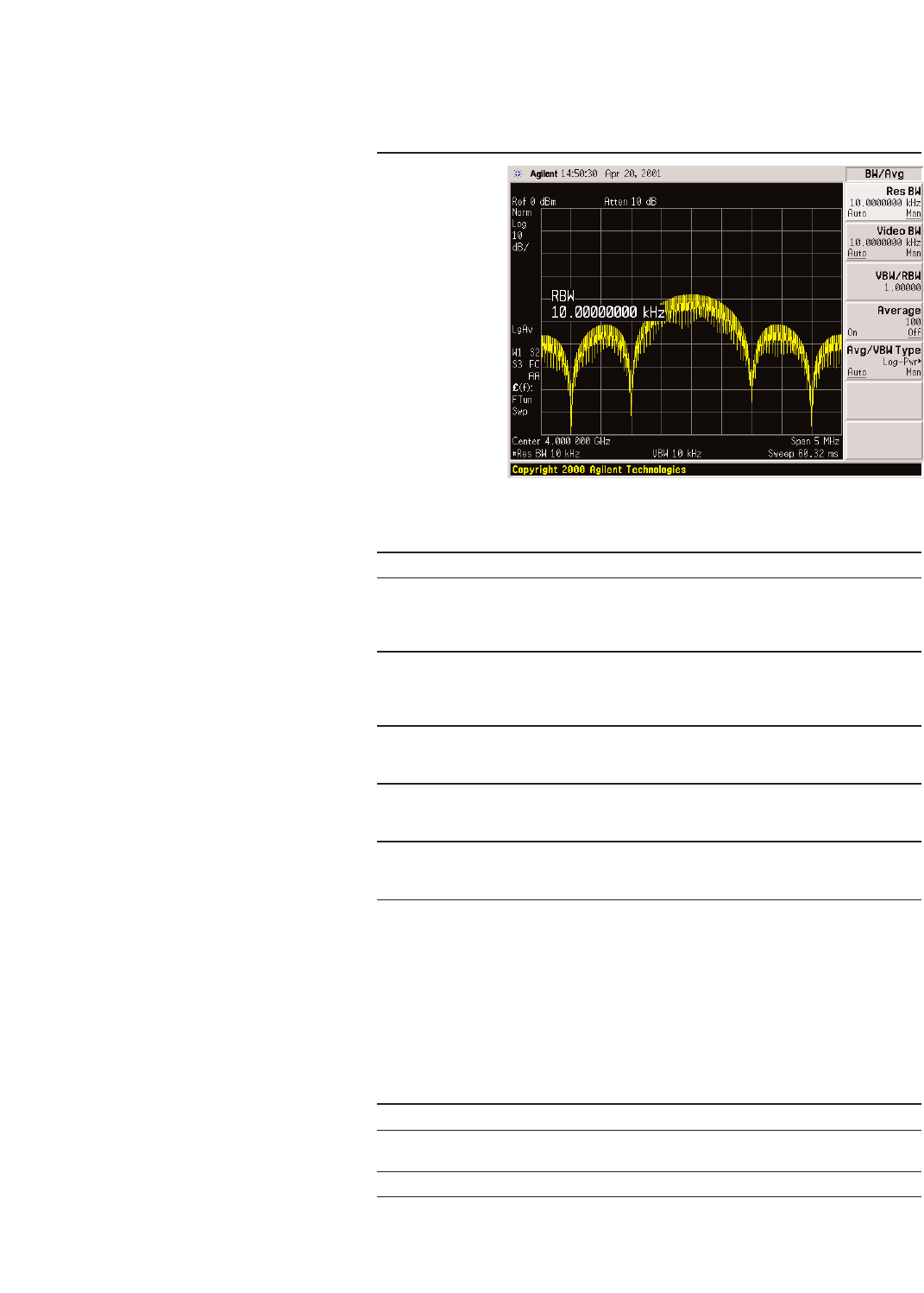
17
Configuring pulse modulation
Using the following procedure you
will learn how to create a pulse-
modulated RF carrier with the fol-
lowing characteristics:
•RF output frequency set to 4 GHz
•RF output amplitude set to 0 dBm
•pulse period set to 100.0
µsec
•pulse width set to 24.0
µsec
•pulse source set to internal
free-run
Instruction Note
1. Press [Preset].
2. Press [frequency] > [4] > {GHz}. The FREQUENCY area of the display now reads
4.000 000 000 00 GHz.
Instruction Note
1. Press [Amplitude] > [0] > {dBm}. The AMPLITUDE area of the display now reads
0.00 dBm.
Instruction Note
1. Press [Pulse] > {Pulse Period} > [100] > {µsec}. This sets the pulse period to 100 microseconds.
Instruction Note
1. Press [Pulse] > {Pulse Width} > [1] > {µsec}. This sets the pulse period to 1 microseconds.
Instruction Note
1. Press {Pulse Off On}. This activates pulse modulation. The Pulse
annunciator is activated indicating that you have
enabled pulse modulation.
2. Press [RF On/Off]. The RF ON annuciator is activated, indicating that
the signal is now available at the RF OUTPUT
connector.
Setting the RF output frequency
Setting the RF output amplitude
Setting the pulse period
Setting the pulse width
Activating pulse modulation
The signal generator is now config-
ured to output a 0 dBm, pulse-mod-
ulated carrier at 4 GHz with the
pulse period set to 100 microsec-
onds and the pulse width set to
24 microseconds. The pulse source
is set to internal free-run. (Notice
that internal free-run is the default
for the Pulse Source softkey.) Follow
these remaining steps to output the
pulse-modulated signal.
Instruction Note
1. Press [Preset].
2. Press [frequency] > [4] > {GHz}. The Center FREQUENCY area of the display now
reads
4.000 000 00 GHz.
3. Press [Span] > [5] > {MHz}. The Span are of the display now reads 5 MHz.
4. Press [BW/Avg] > [Res BW] > [10] > {kHz}. The display on the PSA should now match Figure 5.
Figure 5:
Pulse Modulation
Viewing the signal on a Agilent E4440A
PSA spectrum analyzer










