Specifications
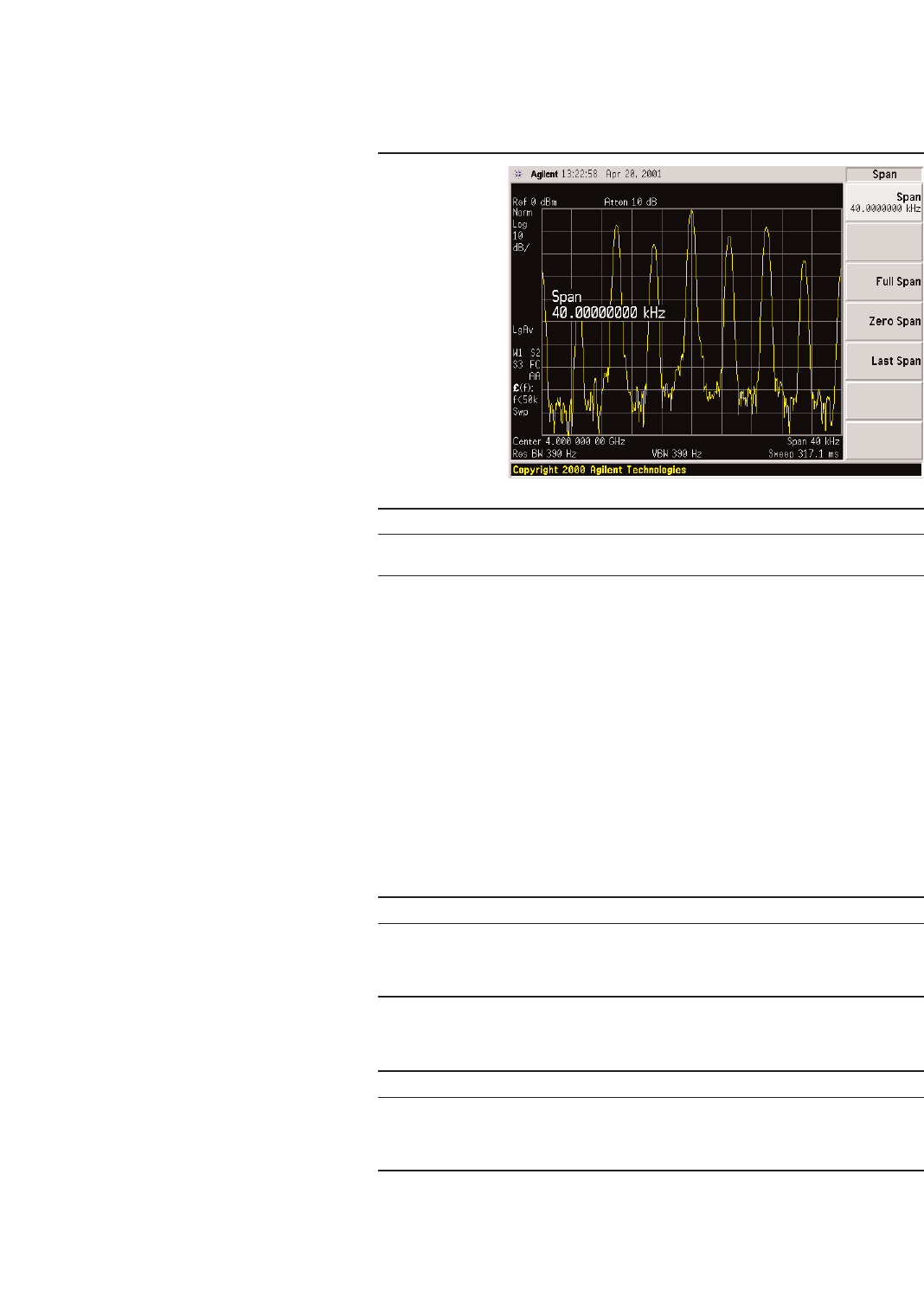
14
Instruction Note
1. Press [Preset].
2. Press [Frequency] > [4] > {GHz}. The Center FREQUENCY area of the display now
reads
4.000 000 00 GHz.
3. [Press Span] > [40] > {kHz}. The Span are of the display now reads 40 kHz.
The display on the PSA should now match Figure 2
Viewing the signal on an Agilent
E4440A PSA spectrum analyzer
Figure 2:
Multipath AM
Configuring FM
Using this procedure, you will learn
how to create a frequency-modulat-
ed RF carrier with the following
characteristics:
•RF output frequency set to 4 GHz
•RF output amplitude set to 0 dBm
•FM deviation set to 75 kHz
•FM rate set to 10 kHz
Instruction Note
1. Press [Preset].
2. Press [Frequency] > [4] > {GHz}. The FREQUENCY area of the display now reads
4.000 000 000 00 GHz.
Instruction Note
1. Press [Amplitude] > [0] > {dBm}. The AMPLITUDE area of the display
now reads
0.00 dBm.
Instruction Note
1. Press [FM/ΦM]. The first level menu of FM softkeys is displayed.
2. Press {FM Dev} > [75] > {kHz}. 75.0000 kHz is displayed below the {FM Dev}
softkey.
Instruction Note
1. Press {FM Rate} > [10] > {kHz}. 10.0000 kHz is displayed below the
{FM Rate} softkey.
Setting the RF output frequency
Setting the RF output amplitude
Setting the FM deviation
Setting the FM rate










