Specifications
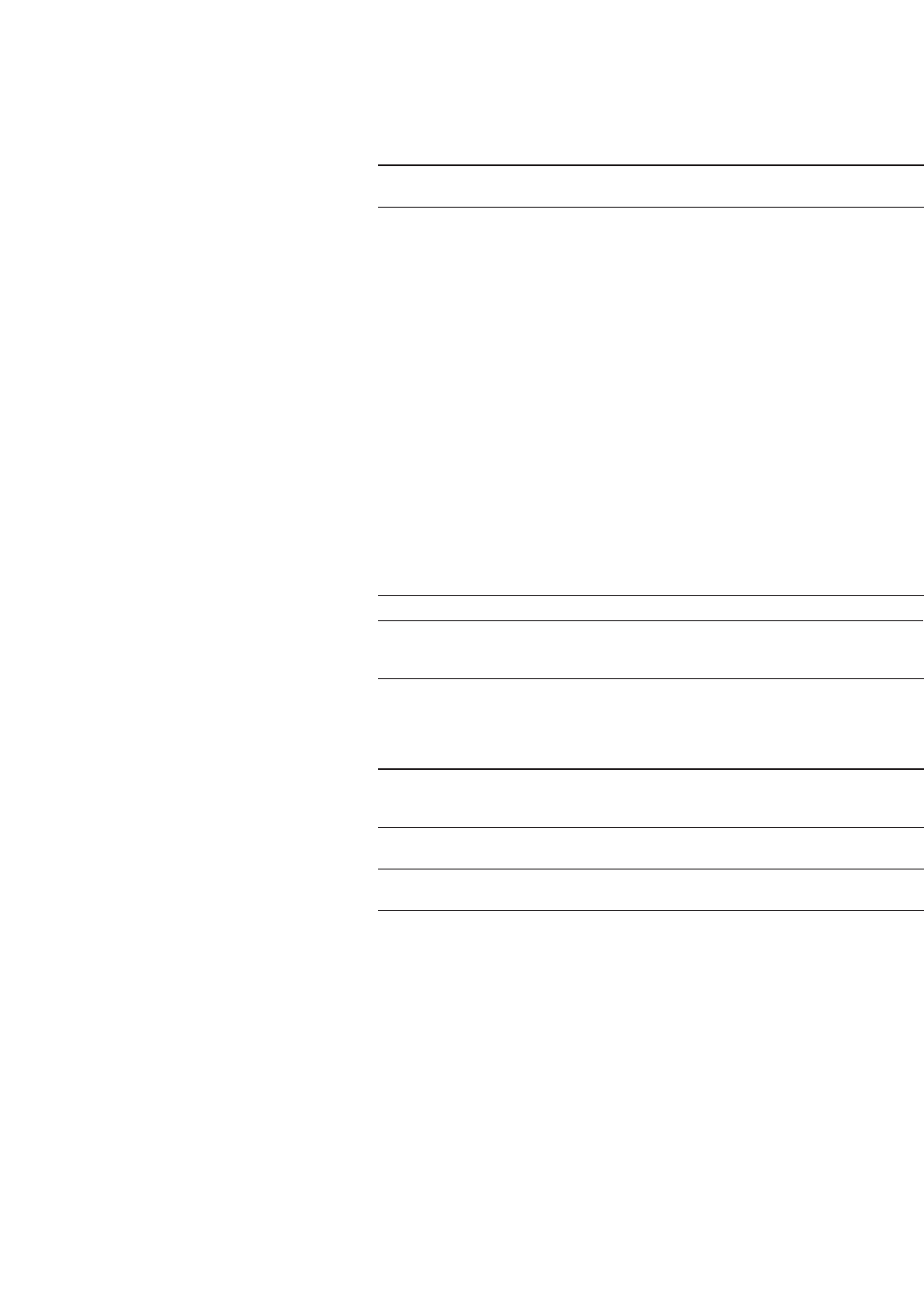
10
Instruction Note
7. Highlight the frequency item for point 8,
then press {Insert Item}.
NOTE During this process, several error messages are
generated to inform you that the frequency and
power (or power and dwell) lists are of unequal
size. You will correct this problem in the following
steps, however the ERR annunciator does not turn
off until you clear the error queue. To clear the error
queue and return to the List Mode Values table
editor, follow these steps.
a. Press [Utility] > [Error Info] >
[Clear Error Queue(s)].
This clears the error queue.
b. Press [Sweep/List] > [Configure List Sweep].
This returns you to the List Mode Values
table editor.
Pressing Insert Item shifts frequency values down
one row, beginning at point 8. Note that the original
frequency values for both points 8 and 9 shift down
one row, creating an entry for point 10 that con-
tains only a frequency value (the power and dwell
time items do not shift down).
The frequency for point 8 is still active.
8. Press [590] > {MHz}.
9. Press {Insert Item} > [–2.5] > {dBm}. This inserts a new power value at point 8 and shifts
down the original power values for points 8 and 9
by one row.
10. Highlight the dwell time for point 9, A duplicate of the highlighted dwell time is inserted
then press {Insert Item}. for point 9, shifting the existing value down to
complete the entry for point 10.
Instruction Note
1. Press {Single Sweep}. The signal generator will sweep the points in your
list once. The
SWEEP annunciator is activated
during the sweep.
2. Press {More (1 of 2)} > {Sweep Trigger} > This sets the sweep trigger to occur when you
[Trigger] hardkey. press the Trigger hardkey.
3. Press {More (2 of 2)} > {Single Sweep}. This arms the sweep. The ARMED annunciator
is activated.
4. Press the [Trigger] hardkey. The signal generator will sweep the points in your
list once and the
SWEEP annunciator is activated
during the sweep.
Activating List Sweep for
a Single Sweep










