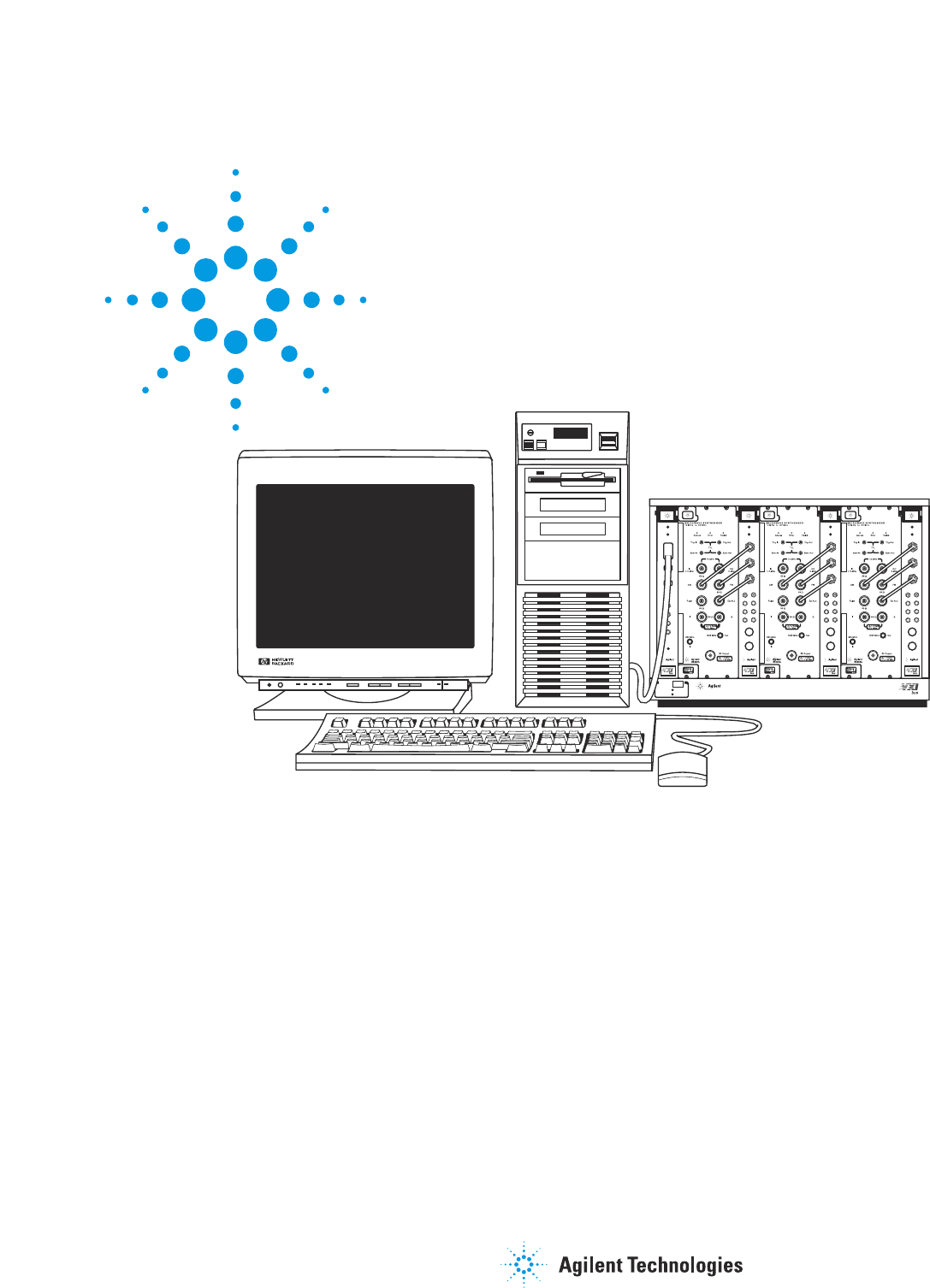Agilent E6432A VXI Microwave Synthesizer Product Note An Introduction to the Agilent E6432A plug&play Driver A4032A POWER On Standby High performance microwave capability in VXI ● 10 MHz to 20 GHz ● –90 dBm to +20 dBm ● < 400 µs frequency switching time ● 1 Hz frequency resolution ● AM, FM and Pulse modulators ● VXI plug&play driver
Introduction Programming Environments VXI Interfacing Today’s VXI instruments communicate with application programs through plug&play drivers. In some cases, these drivers are just one way to communicate. For the E6432A microwave synthesizer, its plug&play driver is the only means of communication with the host controller or its application programs. To support the E6432A plug&play driver, the operating system foundation required by the host controller is Microsoft Windows NT® 4.
National Instruments has two versions of the MXI interface that are usable in a host controller. The older VXI-MXI-1 slot 0 controller and its host card (the AT-MXI interface) do not operate correctly with E6432A, due to the AT-MXI interface’s inability to access more than 64k of A24 address space. (Remember, a minimum of 256k is required.
Features of the plug&play Driver Driver functions are divided into these major categories: ● Initializing the instrument Table 1 Set RF Output (On/Off) HPE6432_SetRfOutputState Get RF Output (On/Off) HPE6432_GetRfOutputState Set Freq, ALC, Atten, Bit HPE6432_SetFreqAlcAttenBit Set Freq, ALC, Atten HPE6432_SetFreqAlcAtten Get Freq, ALC, Atten HPE6432_GetFreqAlcAtten Selecting and enabling modulation types Set Frequency HPE6432_SetFrequency Set ALC, Atten HPE6432_SetAlcAtten Selecting and ena
To make the most of this list mode, comprehensive triggering is available for executing the list entries in the most useful way for the test program. Input triggering can be from the front panel SMB connector, over the VXI TTL backplane triggers, VXI0-VXI7, or manually via the SFP. Any one of the backplane triggers can be assigned to Trigger In.
Programming Examples Figure 1 A typical VEE program for controlling a signal source in a test program. Figure 2 A LabView program that initializes the Agilent E6432A, sets frequency and amplitude, enables or disables pulse modulation, and closes the session.
Figure A Visual Basic programming example calling the initialization routine. Note that all functions return VI_SUCCESS, which is zero for success and non-zero for error conditions.
Warranty Information All Agilent products described in this document are warranted against defects in material and workmanship for a period of one year from date of shipment.