User`s guide
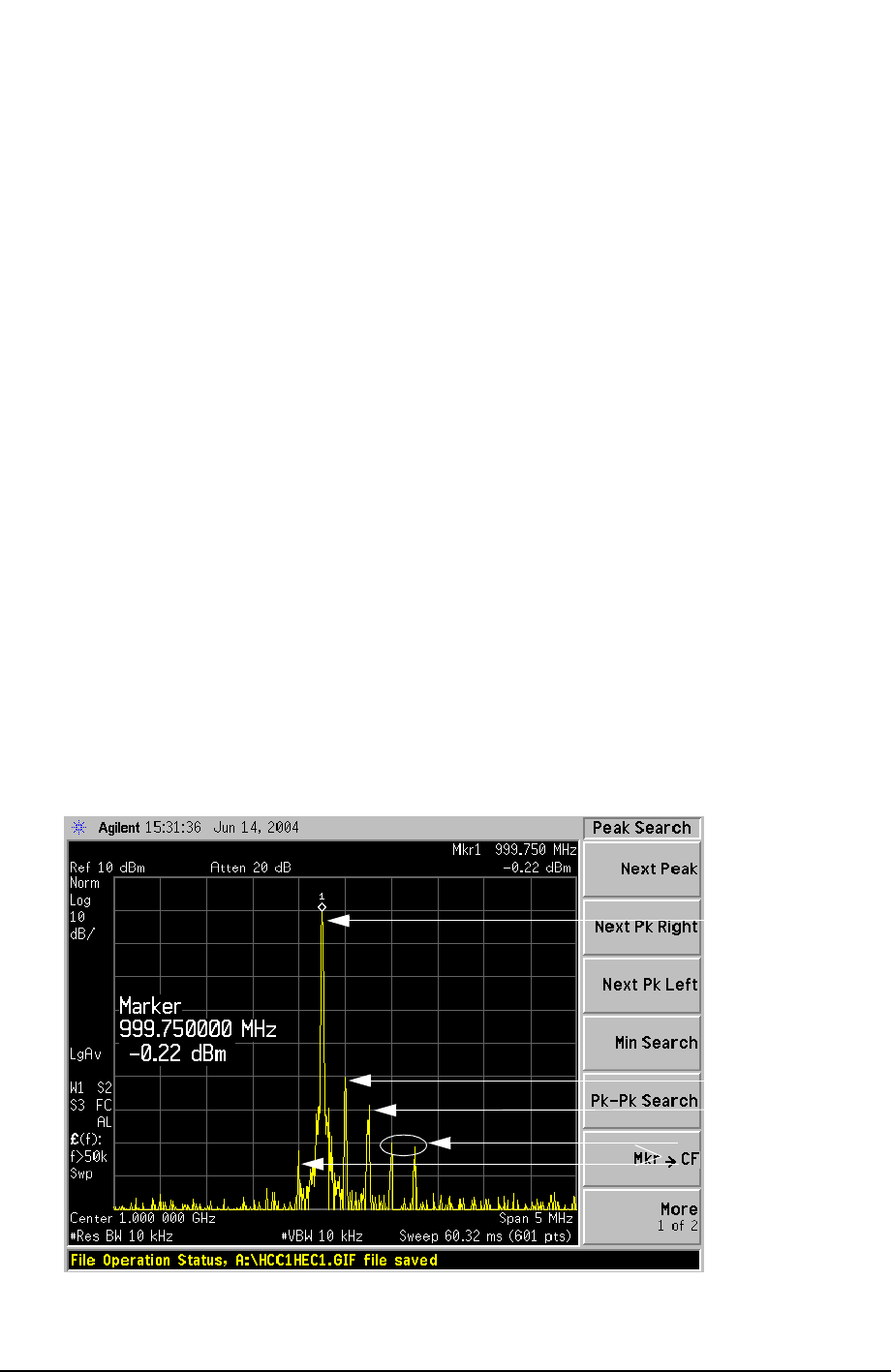
User’s and Service Guide Supplement 7
E4438C Option HEC
Instrument Setup
E4423B or E4433B External Clock with new Frequency
Change the frequency of the External Clock as follows:
[Frequency] [200] MHz
E4438C Option HEC DAC alignment
Align the DAC in the E4438C Option HEC as follows:
[Mode] Dual ARB > ARB Setup > More (1 of 3) > More (2 of 3) > Align DAC
When the frequency is changed or the RF Power is disrupted on the External Clock, each
I/Q Input DACs settles in 1 of 4 states and will need to be re-aligned to a known state.
Without aligning the DACs, the time skew will be seen as higher images and poorer EVM.
The Align DAC function insures that the DACs achieve quadrature to eliminate time skew
between the I/Q channels.
Changing or disrupting the external clock frequency can cause the DACs to become
misaligned. Press the align DACs (on the E4438C Option HEC) softkey after changing the
clock frequency.
E4440A Spectrum Analyzer with new Source Frequency
Peak Search the analyzer to find the new frequency.
[Peak Search] (Display should read 999.75 MHz) Refer to Figure 5.
With a new Ext Clock frequency of 200 MHz, the sample rate is now 50 MHz, resulting in
an offset on the display of 250 kHz.
Figure 5 E4440A at 999.75 MHz
This completes the verification of the E4438C Option HEC.
Distortion
Products
Tone Image
Carrier Leakage
Desired Tone










