User`s guide
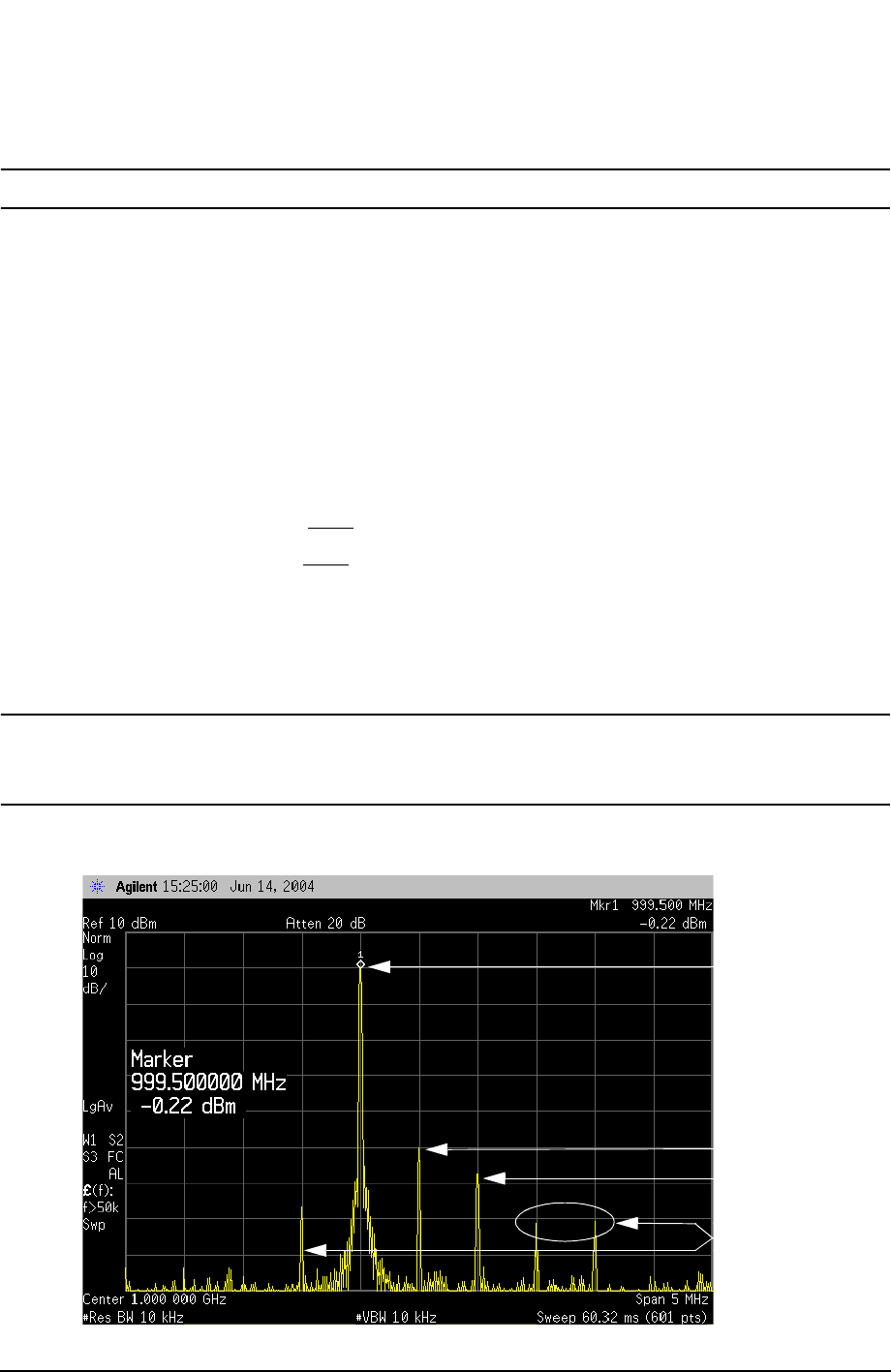
6 User’s and Service Guide Supplement
E4438C Option HEC
Instrument Setup
Enable the “External Clock In”
[Mode] Dual ARB > ARB Setup > More (1 of 3) > More (2 of 3) > VCO Clock > Ext (toggle).
NOTE
There should be three sets of softkeys under ARB setup.
E4440A Spectrum Analyzer
Set the Spectrum Analyzer as follows:
[FREQUENCY Channel] [1 GHz]
[Span X Scale] [5 MHz]
[AMPLITUDE Y Scale]
[Ref Level] [10 dBm]
[BW/Avg]
Video BW (toggle from Auto to Man
) [10 kHz]
[Res BW] (toggle from Auto to Man
) [10 kHz]
[Peak Search] (display should read 999.5 MHz). Refer to Figure 4.
In that the ARB sample rate is the Ext Clock Frequency divided by 4, which is 100 MHz
and the number of points for the waveform is 200, then the output frequency is seen as an
offset of 500 kHz on the PSA.
NOTE
To reduce the carrier leakage, use the I/Q Offset adjustment. To reduce Tone
Image adjust the I/Q skew parameter. Reduce the distortion products by
increasing or decreasing the modulation attenuator.
Figure 4 E4440A at 999.5 MHz
Desired Tone
Carrier Leakage
Tone Image
Desired Tone
Carrier Leakage
Tone Image
Distortion
Products










