User`s guide
Table Of Contents
- Agilent E3632A DC Power Supply
- Table of Contents
- List of Figures
- List of Tables
- 1 Getting Started
- 2 Operation and Features
- Overview
- Constant Voltage Operation
- Constant Current Operation
- Storing and Recalling Operating States
- Programming the Overvoltage Protection
- Programming the Overcurrent Protection
- Remote Voltage Sensing
- Disabling the Output
- System-Related Operations
- Remote Interface Configuration
- GPIB Interface Configuration
- RS-232 Interface Configuration
- Calibration
- 3 Remote Interface Reference
- SCPI Command Summary
- Introduction to the SCPI Language
- Simplified Programming Overview
- Using the APPLy Command
- Output Settings and Operation Commands
- Triggering Commands
- System-Related Commands
- Calibration Commands
- RS-232 Interface Commands
- SCPI Status Registers
- What is an event register?
- What is an enable register?
- SCPI status system
- The Questionable Status register
- The Standard Event register
- The Status Byte register
- Using Service Request (SRQ) and Serial POLL
- Using *STB? to read the Status Byte
- Using the Message Available Bit (MAV)
- To interrupt your bus controller using SRQ
- To determine when a command sequence is completed
- Using *OPC to signal when data is in the output buffer
- Status Reporting Commands
- Halting an Output in Progress
- SCPI Conformance Information
- IEEE-488 Conformance Information
- 4 Error Messages
- 5 Application Programs
- 6 Tutorial
- 7 Characteristics and Specifications
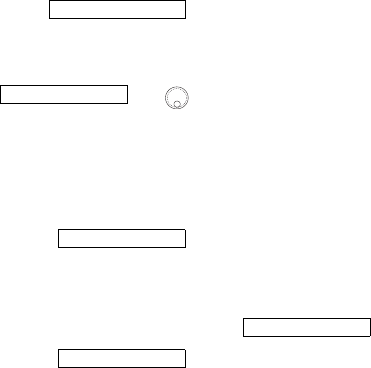
Operation and Features 2
Programming the Overcurrent Protection
E3632A User’s Guide 39
2 Enable the output.
The OFF annunciator turns off and the display will go to
the meter mode.
3 Enter the OCP menu and set the desired trip level.
LEVEL 7.5 A
You will see the above message on the display when you
enter the OCP menu. Adjust the knob for the desired OCP
trip level.
4 Enable the OCP circuit.
OCP ON
You will see the above message after pressing
.
5 Exit the OCP menu.
CHANGED
The CHANGED message is displayed for a second to show
that the new OCP trip level is now in effect. If the OCP
settings are not changed, NO CHANGE will be displayed.
The power supply will exit the OCP menu and the display
will return to the meter mode. Check that the OCP
annunciator turns on.
Checking the OCP operation
To check OCP operation, raise the output current to near
the trip point. Then very gradually increase the output by
turning the knob until the OCP circuit trips. This will cause
the power supply’s output current to drop to zero and the
OCP annunciator to flash. The OCP TRIPPED message also
appears on the display.
Output On/Off
Over Current
Over Current
Over Current
Over Current










