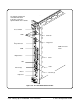User`s manual
Platform Location of file "irq.cf"
HP-UX /usr/pil/etc/vxi16/irq.cf
BASIC/WS must be in the directory the resource
manager executes from.
As an example, to assign interrupt line 1 to the Command Module:
1. Modify "irq" by adding the line shown in bold. The file listed below is
the HP-UX version of "irq.cf".
2. Re-save the file and re-run the resource manager program. Re-run
program "ivxisc" (or "IVXISC") and verify that the interrupt line has been
assigned.The section "Interrupt Request Lines" in Figure 2-40 will show if
the line has been assigned.
#
# This database contains the mapping of VXI devices to Interrupt lines.
# Note that not all VXI devices need to use interrupt lines and that
# not all interrupt lines need to be assigned. However, no interrupt
# line that is allocated in this file can be allocated in the ’vmedevices’
# file.
#
# The format of this files is as follows:
#
# line handler interruptors ...
#
# All fields are <tab> or <space> seperated. All values can be expressed in
# decimal, or hex. The ’line’ field is the interrupt line
# being allocated. There can be at most one line for each interrupt
# line. The handler field is the logical address of the interrupt handler
# for this line (not that only one handler can be assigned for any
# given line). The interruptors field is a list of logical addresses of
# interrupters that can use this interrupt line.
#
1 2
As shown, interrupt line 1 will be assigned to the Command Module at
logical address 2.
C-Size Configuration Guide Setting Up a Series 700 Computer 2-33