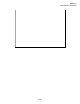Technical data
Module 12
Miscellaneous Operations
12-25
To Use 415x Setup File Converter
Click [Start] → All Programs → Agilent B1500A EasyEXPERT
→ 4155,4156 Setup File Converter
To create XTS file:
The following procedure converts the 4155/4156 setup file (.DAT or .MES) and creates the .XTS file
in the folder the setup file is stored.
1. Click Select icon, or click File > Select Files to open the Select 4155/4156 MES Files or DAT
Files dialog box.
2. Specify the 4155/4156 setup files to convert. Multiple files can be selected.
3. Click Open on the Select 4155/4156 MES Files or DAT Files dialog box.
4. Click Convert icon, or click File > Convert Files.
To read XTS file, use the import function to read the created .XTS file on the EasyEXPERT.