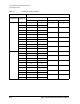Technical data
3- 18 Agilent 41000 Administration Guide, Edition 3
Using Agilent iPACE Verification Tool
Noise Offset Measurement
Figure 3-7 iPACE Verification Tool window - Verification tab - Noise
Troubleshooting
If the result data is worse than the expected value, check your measurement environment.
The following factors can affect the measurement result.
• Temperature change
• Humidity change
• Environmental noise such as pump, motor, light, and so on
See “Measurement Environments” on page 5-3 for the acceptable measurement
environments.
To perform troubleshooting, check the system component in the same manner as the
method described in
“Troubleshooting” on page 3-14. Then, use the adapter/connector
listed below to make the open condition at the end of the measurement path such as the
cable end and the instrument output terminal.
• Triaxial female to female Adapter (Agilent part number 1250-2618)
Connect this adapter to the measurement cable, then connect the triaxial open
connector to make the open condition at the end of the measurement cable.
• Triaxial Open Connector (Agilent part number 1250-1708)
Connect this connector directly to the instrument connector to make the open condition
at the instrument output connector or to the above adapter to make the open condition
at the end of the measurement cable.