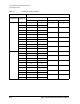Technical data
Agilent 41000 Administration Guide, Edition 3 3- 9
Using Agilent iPACE Verification Tool
Self-test
Self-test
This section explains how to perform the self-test for the system component (instrument).
Perform the following procedure after the configuration setup is completed as shown in
“Start-Up” on page 3-8.
1. Click the ‘Selftest’ tab on the ‘iPACE Verification Tool’ window.
2. Click Run to start the self-test of the all instruments.
Clicking Break aborts the self-test and initializes each instrument.
3. After the test, the test result will be displayed on the ‘Report Window’ area. The result
will be also logged into the log file.
For the failed instrument, perform the self-test independently to specify the problem. For
the information about each instrument, see manual of each product. Also check the fail
status and contact your nearest Agilent Technologies Service Center.
Figure 3-2 iPACE Verification Tool window - Selftest tab