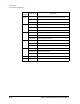Technical data
Agilent 41000 Administration Guide, Edition 3 1- 11
Introduction
System Cabinet
External EMO Terminals
For connecting an extra emergency power off (EMO) button.
If you need to add an external EMO button, prepare a button and wire it between the Ext.
EMO terminals. Opening the terminals shuts off AC power to the PDU (same as setting the
EMO button to the in position), however it does not change the position of the EMO button
on the EMO panel.
When the terminals are shorted (normal condition), steady current (8 mA at 24 Vdc) flows
to the terminals.
Remote Control Terminals
For connecting an extra instrument power off button.
If you need to add an external instrument power off button, prepare a button and wire it
between the Remote Ctrl. terminals. Opening the terminals shuts off AC power to the
instruments outlets (same as pressing the INSTRUMENT POWER OFF button).
When the terminals are shorted (normal condition), steady current (8 mA at 24 Vdc) flows
to the terminals.
External Alarm 1 (NC) Terminals
For connecting a signal lamp or alarm that is used to notify that AC power to the PDU is
stopped.
The external alarm (Normally Closed) terminals are internally connected to a relay that is
closed in the normal condition (when AC power is applied) and is opened in the abnormal
condition (when AC power is stopped). The external alarm signal is not changed by
opening the Remote Control terminals.
The maximum input is 0.8 A at 24 Vdc. For the external alarm connection, see
Agilent
41000 Preinstallation Guide.
External Alarm 2 (NO) Terminals
For connecting a signal lamp or alarm that is used to notify that AC power to the PDU is
stopped.
The external alarm (Normally Open) terminals are internally connected to a relay that is
opened in the normal condition (when AC power is applied) and is closed in the abnormal
condition (when AC power is stopped). The external alarm signal is not changed by
opening the Remote Control terminals.
The maximum input is 0.8 A at 24 Vdc. For the external alarm connection, see
Agilent
41000 Preinstallation Guide.
NOTE Ext. EMO, Remote Ctrl., and Ext. Alarm (NC and NO) Terminals
You can see the terminals on the rear panel of the PDU.